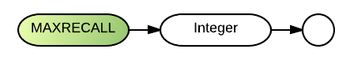MaxRecall: Difference between revisions
No edit summary |
|||
| (2 intermediate revisions by the same user not shown) | |||
| Line 1: | Line 1: | ||
The '''MaxRecall''' [[ | The '''MaxRecall''' [[BRConfig.sys]] specification defines the number of commands that Business Rules! should remember for subsequent recall with the F2 key. | ||
====Comments and Examples==== | ====Comments and Examples==== | ||
Pressing the F2 key while Business Rules! is in READY mode causes the most recently executed command to be displayed on the screen. Pressing F2 again causes the second most recent command to be displayed, and so on. The | Pressing the F2 key while Business Rules! is in READY mode causes the most recently executed command to be displayed on the screen. Pressing F2 again causes the second most recent command to be displayed, and so on. The MaxRecall specification sets a limit on the number of commands that Business Rules! will recall before it re-displays the most recent command. Pressing F3 always recalls the most recently executed command; it also resets the pointer used by the F2 key. | ||
====Syntax==== | ====Syntax==== | ||
| Line 11: | Line 11: | ||
====Start-up Default==== | ====Start-up Default==== | ||
MaxRecall 200 | |||
====Technical Considerations==== | ====Technical Considerations==== | ||
The | The [[Config]] command can be used during program execution to override the BRConfig.sys file's MaxRecall specification. | ||
<noinclude> | <noinclude> | ||
[[Category: | [[Category:Config]] | ||
</noinclude> | </noinclude> | ||
Latest revision as of 12:48, 12 March 2014
The MaxRecall BRConfig.sys specification defines the number of commands that Business Rules! should remember for subsequent recall with the F2 key.
Comments and Examples
Pressing the F2 key while Business Rules! is in READY mode causes the most recently executed command to be displayed on the screen. Pressing F2 again causes the second most recent command to be displayed, and so on. The MaxRecall specification sets a limit on the number of commands that Business Rules! will recall before it re-displays the most recent command. Pressing F3 always recalls the most recently executed command; it also resets the pointer used by the F2 key.
Syntax
Parameters
"Integer" is a one or two-digit number from 1 to 300.
Start-up Default
MaxRecall 200
Technical Considerations
The Config command can be used during program execution to override the BRConfig.sys file's MaxRecall specification.