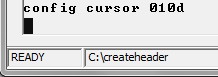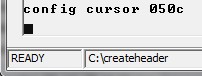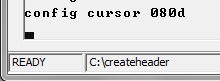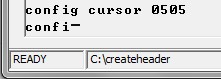Cursor: Difference between revisions
Jump to navigation
Jump to search
(→Syntax) |
|||
| Line 28: | Line 28: | ||
[[image:080D.jpg]] | [[image:080D.jpg]] | ||
CONFIG CURSOR 0505 | CONFIG CURSOR 0505 | ||
Latest revision as of 21:28, 29 July 2015
The CURSOR keyword allows you to change the appearance of the BR pointer, either in BRConfig.sys or using the Config command, or even from with the program using the Execute statement.
Syntax
CURSOR SSEE
"SS" is the start in hexidecimal.
"EE" is the end in hexidecimal.
There is no space between them.
SS and EE must be in the range 00-0D, specifying the section of a block cursor with 00 being at the top and 0D being at the bottom. For example, to obtain a cursor of the lower half of a full block cursor, specify 080D.
Technical Considerations
BR ensures that the ending value is no less than the starting value. If it is, it interprets the ending value as equal to the starting value.
Examples
CONFIG CURSOR 010D
CONFIG CURSOR 050c
CONFIG CURSOR 080D
CONFIG CURSOR 0505
Other
See also Control Keys and Predefined Functions for cursor movement.