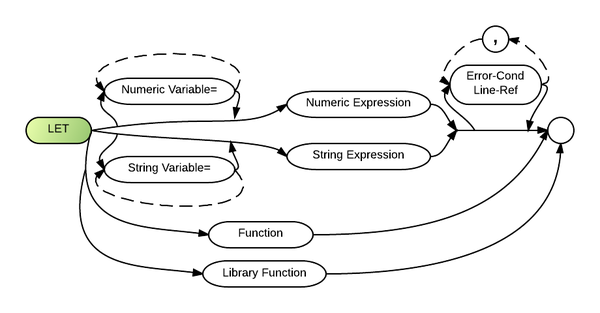Let: Difference between revisions
No edit summary |
No edit summary |
||
| Line 1: | Line 1: | ||
The '''Let''' (LE) [[Statement]] evaluates a numeric or string expression and optionally assigns the value of the expression to one or more variables. | The '''Let''' (LE) [[Statement]] evaluates a numeric or string expression and optionally assigns the value of the expression to one or more variables. | ||
LET is also used when calling functions. When LET is used this way, imagine that you're assigning the results of the function to a variable but the variable part is optional. | |||
LET is | |||
In BR, the LET statement is typed for you almost any time its required. So its usually not necessary to actually write LET in your programs. | |||
=== Comments and Examples === | === Comments and Examples === | ||
| Line 28: | Line 21: | ||
Functions that do not return values generally perform other operations, such as displaying lines to the screen. | Functions that do not return values generally perform other operations, such as displaying lines to the screen. | ||
If the function is in a library, its the LET statement that loads the library function into present memory and runs it. In the following example, the Fntotalsales is called from the program (aka library) Sales1. Line 510 will provide the outcome of the function for the current program. | |||
00500 library "sales1" : Fntotalsales | |||
00510 let Totalsales=Fntotalsales(Sales,Comrate,.0825,Tax,Commission) | |||
See [[Library Facility]] for more information. | |||
In addition, four numeric assignment [[Operations|operators]] (+=, -=, *= and /=) are now supported for the LET statement. These operators can be used when adding, subtracting, multiplying, or dividing a variable and assigning the result to the same variable. | |||
Thus, a statement previously coded as LET NUM_Days=NUM_Days+6 can now be coded as: | |||
LET NUM_Days+=6 | |||
Besides offering substantial savings in code size and execution time, this feature helps prevent the typing errors that can occur with the use of longer variable names. | |||
=== Syntax === | === Syntax === | ||
| Line 60: | Line 70: | ||
=== Automated Insertion === | === Automated Insertion === | ||
In BR, the LET statement is typed for you almost any time its required. So its usually not necessary to actually write LET in your programs. | |||
If you're using an external editor, the word LET will be added as the program is compiled, and if you're using the built in BR console to write your programs, its added for you as you press ENTER to save each line. | |||
So feel free to write your programs like this: | |||
00500 X=500 | |||
00520 Y=X+20 | |||
00540 Z=fnCalculateCircumference(Y) | |||
00550 fnPrintCircumference(Z) | |||
and BR will turn it into this for you: | |||
00500 let X=500 | |||
00520 let Y=X+20 | |||
00540 let Z=fnCalculateCircumference(Y) | |||
00550 let fnPrintCircumference(Z) | |||
However a few situations require typing the word, as in the following example: | |||
if x=1 then fn_do_something ! Incorrect | if x=1 then fn_do_something ! Incorrect | ||
Revision as of 21:07, 14 April 2014
The Let (LE) Statement evaluates a numeric or string expression and optionally assigns the value of the expression to one or more variables.
LET is also used when calling functions. When LET is used this way, imagine that you're assigning the results of the function to a variable but the variable part is optional.
In BR, the LET statement is typed for you almost any time its required. So its usually not necessary to actually write LET in your programs.
Comments and Examples
The main use of the LET statement is assignment. The result of an arithmetic calculation may be assigned to a single variable, as in the following example:
00770 LET AREA=PI*RADIUS**2 00780 TOTAL=(N+1)*N/2
NOTICE from line 780 that the LET keyword is optional. The LET statement can also be used to assign a single value to several variables at once, as in the following example:
00790 LET SUMA=SUMB=SUMC=SUMD=0
Another variation of the LET statement invokes a function without assigning any values to any variables:
00800 FNSCRNH (LINES)
Functions that do not return values generally perform other operations, such as displaying lines to the screen.
If the function is in a library, its the LET statement that loads the library function into present memory and runs it. In the following example, the Fntotalsales is called from the program (aka library) Sales1. Line 510 will provide the outcome of the function for the current program.
00500 library "sales1" : Fntotalsales 00510 let Totalsales=Fntotalsales(Sales,Comrate,.0825,Tax,Commission)
See Library Facility for more information.
In addition, four numeric assignment operators (+=, -=, *= and /=) are now supported for the LET statement. These operators can be used when adding, subtracting, multiplying, or dividing a variable and assigning the result to the same variable.
Thus, a statement previously coded as LET NUM_Days=NUM_Days+6 can now be coded as:
LET NUM_Days+=6
Besides offering substantial savings in code size and execution time, this feature helps prevent the typing errors that can occur with the use of longer variable names.
Syntax
Defaults
- 1.) No assignment (useful for invoking functions).
- 2.) Interrupt the program if an error occurs and "ON error" is not active.
Parameters
"Num-var=" and "string-var=" are optional parameters which represent numeric or string variables. These variables may be either subscripted or unsubscripted. They may also be repeated; this allows you to assign the same value to more than one variable in a single statement.
"Num-expr" and "string-expr" are required parameters that represent expressions to be evaluated to a single value. This is the value that will be assigned to the num- var or string-var variables described above. In general, expressions allow variables or functions (or operands) to be combined by one or more operators (e.g.: +, -, *, /, **, &, substring).
"Library function" names a function within a library that has already been identified.
LET provides error processing with the optional "error-cond line-ref" parameter. See Error Conditions for more information.
Technical Considerations
- 1.) Relevant error conditions are: CONV, ERROR, EXIT, OFLOW, SOFLOW, and ZDIV.
- 2.) The keyword LET is optional when entering LET statements. Business Rules! automatically inserts the keyword in program listings.
- 3.) The LET statement may be used to assign substring references. For example, the following results in A$ containing "AXYZD"
00200 A$ = "ABCD" 00210 B$ = "XYZ" 00220 A$(2:3) = B$
Automated Insertion
In BR, the LET statement is typed for you almost any time its required. So its usually not necessary to actually write LET in your programs.
If you're using an external editor, the word LET will be added as the program is compiled, and if you're using the built in BR console to write your programs, its added for you as you press ENTER to save each line.
So feel free to write your programs like this:
00500 X=500 00520 Y=X+20 00540 Z=fnCalculateCircumference(Y) 00550 fnPrintCircumference(Z)
and BR will turn it into this for you:
00500 let X=500 00520 let Y=X+20 00540 let Z=fnCalculateCircumference(Y) 00550 let fnPrintCircumference(Z)
However a few situations require typing the word, as in the following example:
if x=1 then fn_do_something ! Incorrect
This line requires a "let" as shown here:
if x=1 then let fn_do_something
Usually let is optional, few statements require its use, but BR! almost always automatically adds it when it's appropriate.
See Also