AutoIt
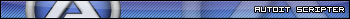
AUTOIT is a free keyboard simulation program with very powerful automating capabilities. It can be used to access windows, read data from spreadsheets, write to display files and enter data in screens.
AutoIt is a 'growing' scripting language, that started as an add-on tool to automate basic tasks in GUI's of other programs. These tasks (like sending a keystroke or clicking a button) are still the core components of an AutoIt script. However with the recent GUI additions, you can now incorporate your own graphical interface using native AutoIt script commands.
The new COM (Object) functionality fills the gap with WSH[1] languages, such as VBScript/JScript. Under certain conditions you can now even use WSH-like scripts on otherwise unsupported operating systems (like Windows 9x/Me/NT).
With this combination of GUI Automation, GUI Interfaces and COM support, AutoIt offers you a powerful scripting tool that is able to compete with fully-fledged scripting languages like WSH or KiXStart[2]).
AutoIt has been designed to work on Windows 95, 98, ME, NT 4, 2000, XP, 2003 and Windows Vista. With no annoying runtime libraries required!
AutoIt a separate Window Information utility that comes with Autoit which displays what Autoit sees when windows are active. This has produced ambiguous information in the past.
R99C999 (BR row & col) now appears in the text field of BR labels (BR Version 4.3 and higher).
Individual BR input fields may be referenced in Autoit as EditNN where NN is the INPUT FIELDS subscript (CURFLD) of the field.