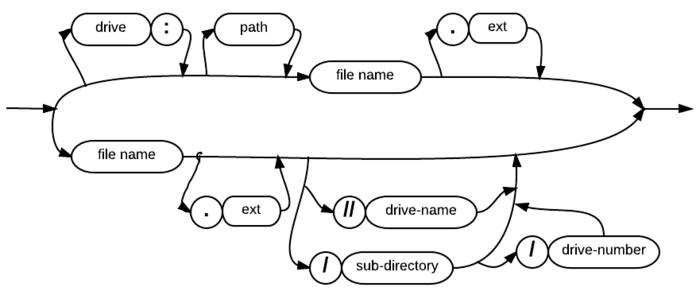File Ref
The "file-ref" parameter indicates that all the parameters necessary for specifying a particular file are to be inserted at this point in the syntax. The syntax for this parameter can be inserted into any diagram that calls for the file-ref parameter.
"File-ref" Syntax
{[<drive>:][<path>]<file name>[.<ext>]
|<file name>[.<ext>][{//<drive name>|/< sub directory>}][/<drive number>]}
Defaults
1.) Use the current drive.
2.) Use the default directory.
3.) Use a null extension.
Parameters
The top path in the above diagram represents the format for file reference. The only required parameter is file name (and extension if it exists). Drive, Path, and Extension are required for BR to find the file if it is not in the same location as the program.
Save and Open can be used in place of the file-ref to allow the user to access the standard Save and Open file windows for selecting a file location and name to save or open respectively.
The bottom path in the above diagram represents System/23 format for file references. This syntax should only be used for compatibility with converted System/23 programs, and is included in this documentation for backwards compatibility only.