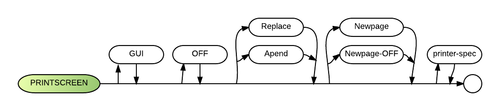PrintScreen
Also see PRINTING and Category:Printing
The PrintScreen config option specifies how output to the printer and/or to a substitute file for PRN:/10 should be handled when Ctrl-P is pressed.
- You can direct where ctrl-P printscreen images will print
| Config PRINTSCREEN | PRN:/10 |
| WIN:/10 | |
| PRN:/SELECT | |
| PRN:/pathname |
Parameters
"GUI" will print from the GUI console. If the config statement PRINTSCREEN GUI is specified in conjunction with a Windows printer (WIN:/printer or PREVIEW:/...) the printscreen will be graphical. PRINTSCREEN GUI defaults to WIN:/SELECT, so it is not necessary to specify the PrintScreen device. Including "OFF" after "GUI" will print from the BR command console.
"REPLACE" affects output only when a file substitute is specified for PRN:/10. In this event, REPLACE causes the previously existing file to be replaced each time Ctrl-P is pressed.
"APPEND" affects output only when a file substitute is specified for PRN:/10. In this event, APPEND causes new printscreen data to be appended to the previously existing file. Prior to the existence of the BRConfig.sys PRINTSCREEN specification, Business Rules! handled all Ctrl-P output to a substitute file for PRN:/10 as if PRINTSCREEN APPEND had been specified (this option continues to be the default).
"NEWPAGE" affects all Ctrl-P output, whether or not a file substitute is specified for PRN:/10. It causes a form feed to be output after each Ctrl-P.
"NEWPAGE-OFF" affects all Ctrl-P output, whether or not a file substitute is specified for PRN:/10. It prevents a form feed from being output after each Ctrl-P. This option is used as the default when no NEWPAGE option is specified.
"Printer-spec" can be replaced by one of the following, where "Printer-name-substr" refers to a case sensitive substring of an actual Windows printer name:
- PRN:/printer-name-substr
- WIN:/printer=name-substr
- DIRECT/printer-name-substr
- PREVIEW:/printer-name-substr
Defaults
- 1.) If a file substitute is specified for PRN:/10, APPEND is the default (this is the same default as previous versions of Business Rules! used). If no file substitute is specified for PRN:/10, this option is not applicable.
- 2.) NEWPAGE-OFF. (This default applies regardless of whether or not a file substitute is specified for PRN:/10.)
- 3.) The keyword SELECT may be used in lieu of an actual printer name to let the operator select the printer.
Comments and Examples
In the following example, a SUBSTITUTE specification is used to send all PRN:/10 output (including Ctrl-P) to the file PRNFILE. The PRINTSCREEN specification then indicates that each output to the file via Ctrl-P should be followed with a form feed. As neither REPLACE nor APPEND is specified, Business Rules! will automatically append all Ctrl-P output to PRNFILE.
SUBSTITUTE PRN:/10,PRNFILE PRINTSCREEN APPEND NEWPAGE
Assuming that the above BRConfig.sys specifications were active, the following CONFIG SUBSTITUTE command would clear the file substitution for PRN:/10 and cause all output to this device name to return to the printer. Since PRINTSCREEN NEWPAGE remains active at this point, each Ctrl-P output would continue to be followed with a form feed:
CONFIG SUBSTITUTE PRN:/10, CLEAR
The following CONFIG PRINTSCREEN command halts the output of a form feed after each pressing of Ctrl-P:
CONFIG PRINTSCREEN NEWPAGE-OFF