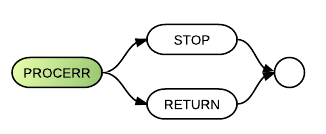ProcErr
The ProcErr (PROCE) command tells BR how to respond when it finds an error in an active procedure file.
Comments and Examples
The ProcErr command has two options.
- Return
- Stop
ProcErr Return
PROCERR RETURN overrides error halts. When an error occurs in a procedure, the function ERR is set, but the procedure continues with the next line and no error message or beep occurs. In short, PROCERR RETURN says if an error occurs, return to the procedure and quietly keep going.
ProcErr Stop
The second option, PROCERR STOP, is the initial system default. PROCERR STOP reinstates error halts. When an error occurs, the procedure is interrupted, a beep occurs, and a message appears in the status line. In short, PROCERR STOP says if an error occurs, stop the procedure.
The following procedure illustrates common techniques for removing deleted records from a file called CUST.FIL on a multi-user system (although the procedure will also run unchanged on a single-user system). The procedure starts by turning off normal system error processing with a PROCERR RETURN command. PROCERR RETURN also sets ERR to zero. In the case of an error on the PROTECT command, ERR will be set to the value of the error code. PROCERR STOP is used next so that the procedure will stop if any other errors occur. If ERR is set by an error on the PROTECT command, the SKIP command will cause execution of the next five command lines to be skipped:
PROCERR RETURN PROTECT CUST.FIL RESERVE PROCERR STOP SKIP 5 IF ERR COPY CUST.FIL TEMP[WSID] -D FREE CUST.FIL RENAME TEMP[WSID] CUST.FIL INDEX CUST.FIL CUST.KEY 1 6 REPLACE PROTECT CUST.FIL RELEASE RUN MENU
Syntax
PROCERR {STOP|RETURN}
Defaults
- When an error occurs in a procedure file and no PROCERR command has been specified, PROCERR STOP is the default.
Parameters
When an error occurs in a procedure and PROCERR is set to RETURN, BR continues executing the procedure without sending an error message. The ERR function is automatically set to the code that identifies the error, however, and LINE remains set to -1. The values of these variables can be tested during or after the execution of the procedure.
When an error occurs and PROCERR is set to STOP, BR interrupts the procedure and displays the error code on the status line. An explanation of the error can be accessed through the on-line help facility or in the manual. As with the RETURN variable, the value of ERR is set to the error code and LINE is set to -1.
When PROCERR REM is used with PROCERR RETURN, BR will not stop a load source if an error occurs. Instead, BR inserts the text REM ERROR number (where number represents the error number) at the beginning of the line. This takes up the first 15 characters in a line; thus, any line longer than 785 characters will lose the last few characters. Example:
PROCERR RETURN PROCERR REM LOAD programname,source SAVE