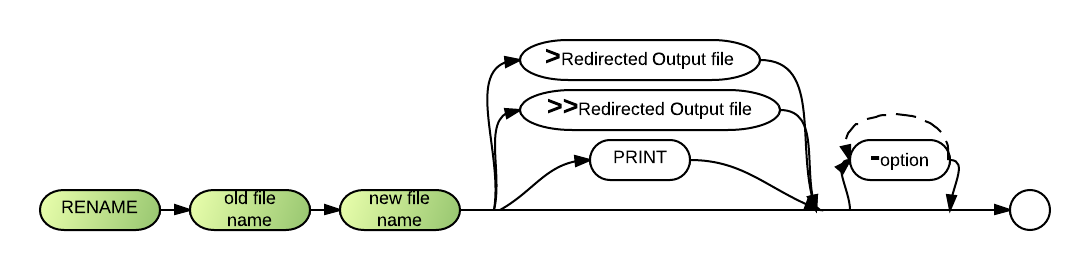Rename
The Rename (REN) command renames or moves one or more files.
Comments and Examples
The following command renames the file TEST.1 to TESTPRO.1 and sends all messages that normally appear on the screen to the printer. BR assumes that TEST.1 is in the default directory of the disk in drive B and that TESTPRO.1 is to remain in the same directory:
RENAME B:TEST.1 B:TESTPRO.1 PRINT
The next command moves the file ANDOVER from the default directory to the MICHIGAN directory:
RENAME C:ANDOVER C:\MICHIGAN\ANDOVER
The following example moves all files in the current subdirectory of drive C to the \STDNTS\NAMES subdirectory on drive C. The original file name of each file is maintained:
RENAME C:*.* C:\STDNTS\NAMES\*.*
Syntax
RENAME <old file name> <new file name> {[>[>]<output file>]|[PRINT]} [-<option>][...]
Default
Display a log of performed actions on the screen.
Parameters
RENAME requires two parameters.
Old file name is the present name (and path, if required) of the file to be renamed.
New file name is the new name (and path) of the file. Both parameters accept wildcard characters.
The optional >redirected output file parameter saves the messages that normally appear on the screen during the renaming process to the file you specify in the file name.
PRINT sends screen messages to a printer.
-option may be any or all of the four optional parameters below. When used, they must be separated from the rest of the command with a dash:
- N prevents the screen from displaying a log of performed actions.
- P pause after the log of freed files fills one screen. Press <ENTER> to see the next screen.
- V requires the operator to Verify each renaming action before BR performs it.
- F force deletion of files when it is necessary in order to complete the rename process.