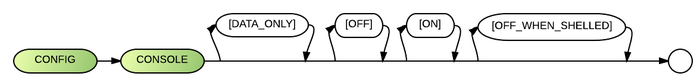Console: Difference between revisions
Jump to navigation
Jump to search
(→Syntax) |
(→GUI On) |
||
| Line 5: | Line 5: | ||
===GUI On=== | ===GUI On=== | ||
'''DATA_ONLY''' is the default and only | '''DATA_ONLY''' is the default and only displays [[Command Console]] in non-blank run mode and command mode. | ||
'''OFF''' turns command console off in run mode until (L)INPUT, then it stays on until CONFIG CONSOLE OFF is executed again. (CONSOLE OFF is no longer dependent on the state of the [[VB-Mgr]]). | '''OFF''' turns command console off in run mode until (L)INPUT, then it stays on until CONFIG CONSOLE OFF is executed again. (CONSOLE OFF is no longer dependent on the state of the [[VB-Mgr]]). | ||
Revision as of 16:57, 22 September 2014
The CONSOLE BRConfig.sys specification was introduced in 4.30 and determines whether the console is displayed during calls to the VB or Delphi interface.
Syntax
GUI On
DATA_ONLY is the default and only displays Command Console in non-blank run mode and command mode.
OFF turns command console off in run mode until (L)INPUT, then it stays on until CONFIG CONSOLE OFF is executed again. (CONSOLE OFF is no longer dependent on the state of the VB-Mgr).
ON keeps GUI Console and Command Consoles always on.
GUI Off
Command Console/window #0 is always on. [DATA_ONLY] [OFF] and [ON] are ignored.
OFF_WHEN_SHELLED
Both consoles (GUI and command) are not displayed when the VB-Mgr (or a similar program) is running. This applies to GUI ON and GUI OFF.