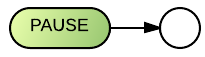Pause: Difference between revisions
Jump to navigation
Jump to search
No edit summary |
|||
| Line 12: | Line 12: | ||
===Technical Considerations=== | ===Technical Considerations=== | ||
:1.) An active Pause statement that is alone on a line may be deleted while a program is suspended in Pause mode. | :1.) An active Pause statement that is alone on a line may be deleted while a program is suspended in Pause mode. | ||
:2.) [[ | :2.) [[Renum]]bering statements during a PAUSE or altering a multi-statement line that contains an active Pause statement is not allowed. | ||
See also [[PAUSE mode]] | See also [[PAUSE mode]] | ||
Revision as of 19:53, 24 July 2013
The Pause (PAU) statement interrupts program execution, allowing the operator to enter system commands, do calculations, or change program lines.
Comments and Examples
When Pause is activated, the line above the status line is cleared for command entry. The screen scrolls up as more lines are needed.
The following statement interrupts a program at line 06340. To reactivate the program, you must enter a GO command; the original screen will then be restored.
06340 PAUSE
Technical Considerations
- 1.) An active Pause statement that is alone on a line may be deleted while a program is suspended in Pause mode.
- 2.) Renumbering statements during a PAUSE or altering a multi-statement line that contains an active Pause statement is not allowed.
See also PAUSE mode