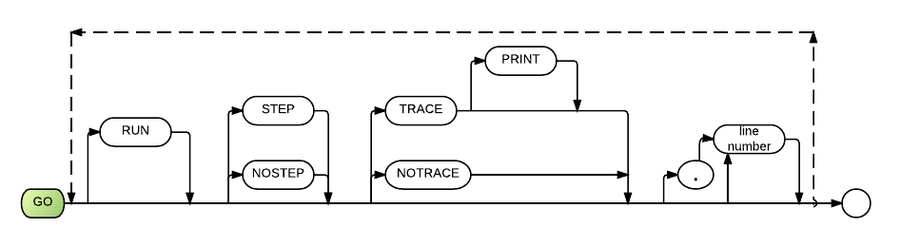Go: Difference between revisions
(→Syntax) |
(→Syntax) |
||
| Line 10: | Line 10: | ||
==Syntax== | ==Syntax== | ||
GO [RUN] [{[[STEP]]|NOSTEP}] [{[[TRACE]] [PRINT]|NOTRACE}] [<[[line number]]>] | GO [RUN] [{[[STEP]]|NOSTEP}] [{[[TRACE]] [PRINT]|NOTRACE}] [.<[[line number]]>] | ||
[[Image:Go.png|900px]] | [[Image:Go.png|900px]] | ||
Revision as of 22:25, 14 July 2015
The Go command resumes execution of a program or procedure file after execution has been paused.
Comments and Examples
GO can resume execution of a program at any line. All variables keep their current values; open files stay open.
The following example resumes execution at line 1350 and sends TRACE output to the printer:
GO TRACE PRINT 1350
Syntax
GO [RUN] [{STEP|NOSTEP}] [{TRACE [PRINT]|NOTRACE}] [.<line number>]
Defaults
- Send TRACE output to the screen.
- Resume at the point that the interruption occurred, or in the case of an error, retry the statement.
Parameters
The optional RUN parameter clears prior STEP and TRACE settings before establishing new settings. The following command clears STEP and TRACE, then sets TRACE on again:
GO RUN TRACE
| STEP | directs BR to pause before executing each program statement that causes an action. A line number field in the status line tells you the number of the line to be executed next. When you press <Enter>, that line is executed and the next line number appears. This option can be helpful when you are debugging a program, as it allows you to follow the flow of the program closely. |
| The command RUN STEP NORESTORE suppresses the restoration of the screen after the initial restoration. | |
| The command RUN STEP RESTORE causes the application screen to be refreshed before processing each execution step. GO RUN does not reset the NORESTORE option. | |
| TRACE | also displays line numbers on the screen, but it does not cause BR to pause before executing each program line. |
| sends the output of the TRACE parameter to an attached printer; it works only when the TRACE parameter is on. |
The optional parameters NOSTEP and NOTRACE turn the STEP and TRACE options off.
Line number tells BR which line to resume executing the interrupted program from.
Technical Considerations
When GO is used to restart program execution after an error, BR retries execution from the statement at which the error occurred.
GO STEP processing
- Extended Function Key [Shift+F1 - Shift+F4] Stepping
- Shift+F1 Step Into Clause- Processes only the next clause.
- Shift+F2 Step Over Clause - Processes the next clause plus all routines called by it.
- Shift+F3 Step Into Line- Processes up to the next line number encountered.
- Shift+F4 Step Over Line- Processes the next line plus all routines called by it.
Notes:
- 1) For ease of remembering .. Shift+F1 -Shift+F4 increases Fkey number as scope of step increases.
- 2) In STEP mode GO indicates GO RUN. Enter indicates GO STEP.
- 3) The GO command also accepts a period (.) followed by a line number to indicate that processing is to continue until the specified line, and then a STEP interrupt is to be issued. If a period without a line number is specified on the GO command, the previous breakpoint line for that program will be used.
For example, a program is stopped with Ctrl-A and the following command is issued:
GO .5280:2
The program will continue from where it left off until statement 5280 clause 2 is about to be executed. Then a STEP interrupt is issued. If the following command is then issued (GO with a period only), the program will continue until statement 5280 is encountered again and stop as before:
GO .
If a GO command is issued with no period, this temporary breakpoint is removed and processing continues normally.