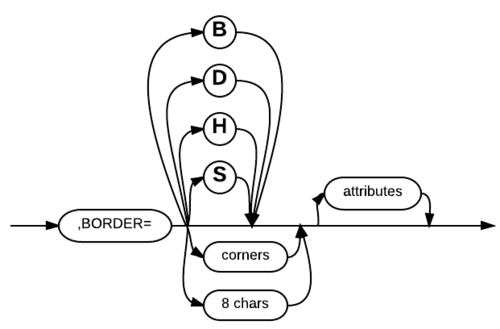Border Spec: Difference between revisions
No edit summary |
|||
| Line 16: | Line 16: | ||
Also within the BORDER= syntax, the "attributes" parameter may be specified immediately after the border specification (no spaces). The attributes specified here will affect the visual display of the border itself. See [[Definitions]] for the correct syntax to be used with the "attributes" parameter. | Also within the BORDER= syntax, the "attributes" parameter may be specified immediately after the border specification (no spaces). The attributes specified here will affect the visual display of the border itself. See [[Definitions]] for the correct syntax to be used with the "attributes" parameter. | ||
<noinclude> | |||
[[Category:Definitions]] | |||
</noinclude> | |||
Revision as of 23:56, 7 February 2013
The "BORDER=spec" parameter represents an inserable syntax that specifies the visual characteristics of the window border, within the Open Window statement. The BORDER= keyword must be followed by one of four border specifications (as of 4.3 these work with CON GUI ON as well).
Syntax
Parameters
- "B" indicates that the border is to be blank;
- "D" indicates a double-line border;
- "H" indicates that a shadowed or highlighted border be used;
- and "S" indicates that a single-lined border be used.
"Corners" and "8 chars" border specifications may be used for custom-designed window borders. The "corners" parameter is used to specify custom-designed borders for both I/O windows and field help windows. Two characters must be specified for this parameter: the character to be used for the top left corner of the window and the character to be used for the bottom right corner of the window. Business Rules fills in the rest of the characters for you. See Screen I/O for illustrations and more information about border types and border graphics specifications.
However, as of 4.3, Border=H and "8 chars" are no longer supported except that a new OPTION 62 permits S, D, B, H or an eight character string followed by a colon and then attributes. For example:
BORDER=S|D|B|H|8-chars[:attributes]
While the colon is actually optional, it is recommended for readability when attributes are included.
Also within the BORDER= syntax, the "attributes" parameter may be specified immediately after the border specification (no spaces). The attributes specified here will affect the visual display of the border itself. See Definitions for the correct syntax to be used with the "attributes" parameter.