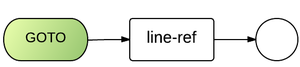GoTo: Difference between revisions
Jump to navigation
Jump to search
(→Syntax) |
|||
| Line 3: | Line 3: | ||
===Syntax=== | ===Syntax=== | ||
GOTO <line ref> | |||
[[file:goto.png|300px]] | [[file:goto.png|300px]] | ||
Revision as of 17:58, 24 April 2014
The GoTo statement transfers program control to a specified line number or label. The GOTO statement not be executed from the command line. Error 1011 (Illegal immediate statement) will occur if such usage is attempted.
Syntax
GOTO <line ref>
Comments and Examples
In the following example, line 320 transfers control to line number 45:
00045 start: ! 00050 let a = 1 00060 let a += 1 00320 GOTO 45
The above example could be rewritten to use a label instead of a line number to transfer control. In the next example, where the GOTO points to a line label, control is transferred to the first executable statement after the label:
00045 start: ! 00050 let a = 1 00060 let a += 1 00320 GOTO start
Parameters
GOTO has one required parameter: the Line=ref can be either a line number or label. This is the line number or label that program control is to be transferred to.
Technical considerations
- See the ON GOTO statement for a method of branching to one of several lines depending on the value of a numeric expression.