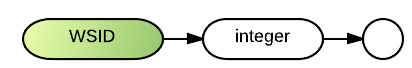WSID
The WSID config specification sets the Workstation ID (WSID$ and part of Session$). See the BR32.exe startup command for details on specifying the workstation ID at start-up by use of a command line parameter. While processing a Business Rules! program you will need to use WSID$ to check the value of WSID. The WSID In Use message tells who has the WSID.
Syntax
Start-up Default
01 for single-user systems. It is based on hardware port for Unix and Linux, and based on order of sign-on for Windows.
Parameter
"Integer" is any whole number from 1 to 999.
Technical Considerations
- WSID may be specified only in the BRConfig.sys file; it is not valid with the CONFIG command.
- When WSID is specified both in BRConfig.sys and in the BR startup command, Business Rules! uses the value in the BR startup command.
- The WSID integer may be followed with a plus sign (+) and an increment value, signifying that the login name may be assigned more than one WSID value.
Any BRConfig.sys statements that begin with an "@" character are ignored unless the Login_Name$ variable value matches the character string following the @ character. This will enable you to assign a block of WSID's to each user as follows:
@mary WSID 10+1 @tom WSID 13 @george WSID 16+1
This example allows Mary and George to have multiple logins, whereas Tom would only be allowed one login (omitting the increment value restricts Tom to only WSID 13).
WSID=UNIQUE gives each Windows session a new WSID. This differs from the default WSID assignment in that a fresh WSID is assigned for each new session under Windows. By default, each session on a Windows system is assigned the same WSID, with a new session ID number (up to 9 sessions).
WSID=UNIQUE has the disadvantage of requiring each session to be licensed (each session is considered to be a new user). That is, this feature ends up being significantly more expensive than multiple sessions.
BR supports multiple sessions in Windows client environments. Up to nine sessions per workstation are allowed without incrementing the number of users for licensing purposes. To support proper file sharing between multiple local sessions, a SESSION$ system variable is used, similar to WSID$. It consists of the WSID with the session ID (1-9) appended.
WSID=SESSION specifies that WSID will have the session number appended to it.
THIS CAN CAUSE PROGRAMS TO FAIL WITH INVALID FILENAMES, if proper care is not applied, because it extends the WSID by one character.