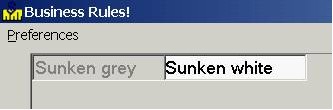Category:GUI
A Graphic User Interface or GUI refers to the user interface and not what goes on behind the scenes.
GUI is commonly considered to include at least one or more of the following widgets:
- proportional fonts
- Grids
- ComboBoxes
- Dropdown Menus
- Object Oriented Design
- Mouse or Keyboard driven
External Links
GUI Mode ON Fkey values
When GUIMODE is on, Fkey values may be assigned to controls either by PRINT or INPUT statements. If they are assigned with PRINT statements, they need not be specified in corresponding INPUT statements in order to be active. However, in order to clear them an Fkey value of minus one (-1) must be specified in either a PRINT or INPUT statement for the control.
When GUIMODE is on, a single click on a hot text field that is part of an active INPUT FIELDS statement will not trigger an FKEY interrupt, but it will cause the cursor to move to that field. If it is double clicked, focus is moved to the control and then the specified Fkey interrupt is generated.
Labels and inactive text fields with Fkey values assigned will continue to trigger an Fkey interrupt when they are single or double clicked.
The appearance of PRINTed sunken fields has been improved.
- Input Fields-
To specify the color attributes of an inactive field you must set the attribute "[ INACTIVE]" i.e.
00200 execute "config attribute [ INACTIVE]N/#0000FF:#FFFFFF,font=SWISS:MEDIUM"
- Print Fields-
A debug dump facility has been added to BR. It produces a file named BR_CRASH_DUMP.DMP which is very useful for resolving GPFs and assertion failures. This is produced only when using BRdebug.exe as opposed to BRnative.exe.
TABs do not switch in response to PRINT FIELDS.
DIR reports true filename case.
- HOT Controls
All controls now appear active when hot (fkey value assigned).
- Protected Fields
Protected fields using Windows colors are now displayed as [ inactive], not as background.
- 2D SECTION COLORING
01500 PRINT FIELDS "nn,nn,GRID 10/40,ATTR": (mat start, mat end, mat attr$)
Overrides the attributes of a range of cells/rows for a GRID/LIST display. This allows you to shade or otherwise alter the display of a range of cells / rows in a 2D control.
AEX and P are now supported in HEADERS column attributes. This applies this attribute to ALL cells in the column.
Force Visibility
The Force Visibility config statement requires Business Rules! 4.16 or higher.
CONFIG FORCE VISIBILITY [ ON / OFF ]
The new GUI mode does NOT permit bleed through the way the old console does. That is, anything written to an underlying window is not seen until the overlaying window is removed. However, a capability called FORCE VISIBILITY (described in a separate section) overcomes this limitation for programs designed for the old BR console.
Upon OPEN, this causes labels and text boxes that underlay the window being opened (including underlying portions of fields that span across child window boundaries) to be copied to the window being opened. THIS SIMULATES THE WAY THE OLD BR CONSOLE WORKS WITH SEE-THROUGH WINDOWS.
References to controls that BEGIN in the portion of the parent window that is covered by the child window are converted to corresponding addresses on the child window.
CLOSE FREE: Clears the underlying parent area and copies the child window controls to the parent window.
Note that Force Visibility has no affect on GUI controls (such as GRID and LISTVIEW). Only labels and text are processed by Force Visibility. This feature accommodates certain old BR window behaviors in existing programs. *It should not be used for new development.*
The Shaded Sunken Appearance
Normal Windows behavior is to grey out any data entry fields that are inactive. Consequently, that is how labels appear when they are sunken. This defeats the ability to use a sunken approach to highlight screen headings. For example if you specify SCREEN U 0173 and then specify U as a leading attribute in a PRINT FIELDS specification, the field will be displayed sunken but grey.
You can now override the normal Windows behavior with regard to greying out sunken labels by specifying S as a leading attribute. The S (sunken - formerly shaded) field attribute calls for a white sunken field, irrespective of whether the field is available for keyboard entry.
The name of this example is: SUNKEN.BR
00100 EXECUTE "CONFIG SCREEN U 0173" 00200 PRINT FIELDS "1,1,C 11,U": "Sunken grey" 00300 PRINT FIELDS "1,12,C 12,S": "Sunken white"
Output:
Graphic Images - Pictures
See Picture.
Subcategories
This category has the following 2 subcategories, out of 2 total.
Pages in category "GUI"
The following 4 pages are in this category, out of 4 total.