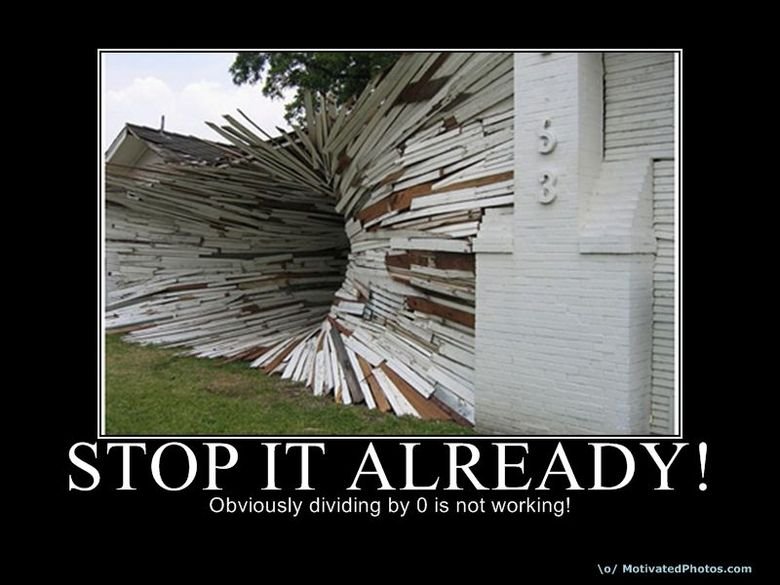Error Codes
During your execution of your Business Rules! programs, if something goes wrong, you will probably receive an Error Code.
General (0001 - 0310)
This contain a list of operating system errors, and operating system error codes as returned by BR!, Novel error codes, as well as printer error codes. It has a small section on error codes no longer in use.
0001
|
Summary: |
Inquiry key pressed |
|---|---|
|
Cause: |
|
|
Remedy: |
|
0002
|
Summary: |
Conversion or CONV error |
|---|---|
|
Cause: |
The program was unable to convert a character string to a number. |
|
Remedy: |
Correct the error-causing string or program statement. |
0004
|
Summary: |
String overflow |
|---|---|
|
Cause: |
The program tried to assign a character string to a variable, and found that the string was longer than the maximum length dimensioned for the variable. |
|
Remedy: |
Shorten the string or enlarge the defined variable length. |
0005
|
Summary: |
Help key pressed and not trapped |
|---|---|
|
Cause: |
The help key was pressed during program. |
|
Remedy: |
Global trapping of help key usage requires that On Help be specified in the program. |
0006
|
Summary: |
Division by zero |
|---|---|
|
Cause: |
Tried to divide by zero. See also: wikipedia:Division_by_zero |
|
Remedy: |
Change computations so that division by zero is not required. |
0053
|
Summary: |
|
|---|---|
|
Cause: |
A write statement used the keyword REC for an existing record rather than for a deleted record; writing to an existing record is not allowed. |
|
Remedy: |
Correct the WRITE statement that caused the error. To specify a record that has not been deleted, remove the REC= clause and write to the end of the file or use REWRITE to overwrite the existing record. |
0054
|
Summary: |
|
|---|---|
|
Cause: |
A Read statement is trying to read more data than is provided in Data statements. |
|
Remedy: |
Add more data in the Data statements, use an EOF error condition to trap the error, or use a Restore statement to reset the Data statement pointer. |
0057
|
Summary: |
|
|---|---|
|
Cause: |
A program tried to access a record in a relative file but could not find the record (record was deleted or is beyond end of file), or an index file points to a record that does not exist in the keyed file or was deleted. |
|
Remedy: |
Correct the error-causing program statement to specify a valid record number. Or add a NoRec error trap to the end of the line. LRec(file number) returns the number of the last record in the file. |
0058
|
Summary: |
I/O string overflow |
|---|---|
|
Cause: |
|
|
Remedy: |
|
0059
|
Summary: |
Attempt to rewrite over key field |
|---|---|
|
Cause: |
A REWRITE operation is trying to rewrite over the key field in the master record. (2.x releases only.) |
|
Remedy: |
Change the REWRITE statement so that the key field is not changed. |
0061
|
Summary: |
|
|---|---|
|
Cause: |
This error occurs when the system times out on a locked record. It also occurs when a sort is aborted by an operator due to a locked record. Possibly some other computer has the record open or the operating system has the record locked. |
|
Remedy: |
Perhaps a record should not be locked this long. Check other workstations to see which one is locking the record, and unlock it. The Status Locks command may be helpful. Enter retry to retry the operation. If the error occurs during a sort, it can be trapped with the ERR function and acted upon by the procedure.If that doesn't work try to reboot the workstation that has the file locked, and if that doesn't work, try to reboot the file server (this releases all locks by all workstations and server) If nothing else works, first try: Free WBServer.dat then try copying file with a -d and recreating all indexes. |
0062
0063
|
Summary: |
Network locking error |
|---|---|
|
Cause: |
The Network indicated a general failure locking a record. |
|
Remedy: |
Network is not functioning properly; fix the Network. |
0105
|
Summary: |
Variable is not an array |
|---|---|
|
Cause: |
A non-array variable was specified in a MAT statement. |
|
Remedy: |
Change the MAT statement so that it uses an array variable. |
0106
|
Summary: |
Array size conflict |
|---|---|
|
Cause: |
One of two problems occurred: |
|
Remedy: |
|
0108
|
Summary: |
Maximum String Length (32,767) Exceeded |
|---|---|
|
Cause: |
A string functions yields a result that exceeds the maximum length of a string (32,767 bytes), such as RPT$("=", 36000). |
|
Remedy: |
Rearrange your logic so that you may manage multiple pieces of the large string. |
0120
|
Summary: |
Illegal array sub-script element |
|---|---|
|
Cause: |
An illegal array subscript was used. |
|
Remedy: |
Make sure that each array subscript is between 0 and the maximum array size+1. |
0121
|
Summary: |
Illegal reference to an array |
|---|---|
|
Cause: |
An illegal reference to an array exists in the program. |
|
Remedy: |
Change the program so that it defines and uses arrays properly. Check that your program does not try to use a two-dimensional array as a one-dimensional array or vice-versa. |
0122
|
Summary: |
Illegal array element |
|---|---|
|
Cause: |
|
|
Remedy: |
|
0123
|
Summary: |
Dimension conflict |
|---|---|
|
Cause: |
The number of provided array dimensions does not match the number specified in the Dim statement. |
|
Remedy: |
Change the DIM statement or match the required number of dimensions. |
0130
|
Summary: |
attempt to redim a multi dimensional array in a system function |
|---|---|
|
Cause: |
attempt to redim a multi dimensional array in a system function This Error is available as of Business Rules! release 4.2. |
|
Remedy: |
|
0201
|
Summary: |
|
|---|---|
|
Cause: |
A Return statement occurs without a preceding GoSub statement. |
|
Remedy: |
Ensure that the execution of a GoSub statement precedes the processing of each Return statement. |
0202
|
Summary: |
Function not active |
|---|---|
|
Cause: |
|
|
Remedy: |
|
0211
|
Summary: |
|
|---|---|
|
Cause: |
The program specifies a Retry or Continue statement when no previous error has occurred. |
|
Remedy: |
Correct the program logic so that Retry or Continue are used only after an error has occurred. |
0213
|
Summary: |
Line reference not found |
|---|---|
|
Cause: |
Reference to a line number or label that does not exist. During Save or Replace commands, this error is a warning message; the Save or Replace continues. |
|
Remedy: |
Correct or add the line number or label. |
0220
|
Summary: |
Next before For |
|---|---|
|
Cause: |
A NEXT statement occurs before it's correspondence FOR statement. |
|
Remedy: |
Place the FOR statement before its corresponding NEXT statement. |
0221
|
Summary: |
|
|---|---|
|
Cause: |
Missing For or mismatched For/Next variables. Some possibilities: |
|
Remedy: |
|
0222
|
Summary: |
|
|---|---|
|
Cause: |
Missing FOR or mismatched FOR/NEXT statements. Some possibilities
|
|
Remedy: |
Note: Prior to release 3.50, this error code applied to either a missing NEXT statement or an improperly terminated IF structure. It now applies only when a NEXT statement is missing. Business Rules! now responds to improperly terminated IF structures with error code 1124. |
0223
|
Summary: |
FOR NEXT Variable mismatch |
|---|---|
|
Cause: |
Previous FOR statement with same variable still active. |
|
Remedy: |
Use a different variable with this FOR statement. |
0230
|
Summary: |
Not an Exit statement |
|---|---|
|
Cause: |
An I/O statement specifies the EXIT error condition, but the program line referenced after EXIT does not contain an Exit statement. |
|
Remedy: |
Change the EXIT parameter's line number to match the EXIT statement. |
0301
|
Summary: |
Def conflict number of parameters. |
|---|---|
|
Cause: |
User defined function parameters do not match the parameter list in the Def statement. |
|
Remedy: |
Ensure that the variable in the user function are of the same type (numeric, string, array, etc) as those in the Def statement. |
0302
|
Summary: |
Library Function not defined (during Save or Replace) |
|---|---|
|
Cause: |
|
|
Remedy: |
|
0303
|
Summary: |
Illegal pass by reference to user defined function |
|---|---|
|
Cause: |
Attempted to pass a literal to a user-defined function when the function was expecting a variable. |
|
Remedy: |
Pass a variable or remove the ampersand (&) from the function's Def statement. |
0304
|
Summary: |
|
|---|---|
|
Cause: |
|
|
Remedy: |
if fnX(y=5)=-1 then let z=2 to if fnX(y:=5)=-1 then let z=2 |
0305
|
Summary: |
Library function not named on LIBRARY statement |
|---|---|
|
Cause: |
A SAVE or REPLACE was executed on a program that defines a library function (DEF LIBRARY FNname), and calls the library function, but the function is not listed on any LIBRARY statements in the program. A list of the functions that this condition applies to is displayed on the screen when this error is generated. |
|
Remedy: |
BR completed the SAVE or REPLACE operation as requested. However you will need to add the missing LIBRARY statement reference before running the program. |
0306
|
Summary: |
|
|---|---|
|
Cause: |
An FnEnd occurred without a preceding Def statement or in a programming structure such as a For/Next loop or a GoSub. |
|
Remedy: |
Match the FnEnd with a Def statement; remove the user-defined function from the programming structure. |
0307
|
Summary: |
Inactive user defined function |
|---|---|
|
Cause: |
Attempt to assign a value to a user-defined function that is not active. |
|
Remedy: |
Correct the program. The most likely cause is a GOTO to the middle of a user-defined function. A FN Variable cannot be assigned unless the user-defined function it names has been called and the FNEND has not yet been encountered. |
0309
|
Summary: |
Illegal nesting of Def |
|---|---|
|
Cause: |
|
|
Remedy: |
|
0310
|
Summary: |
Missing FNEND statement |
|---|---|
|
Cause: |
A function (DEF statement) occurs without its accompanying FNEND statement. |
|
Remedy: |
Add an FNEND statement to terminate the action of the function. |
DLL Defined (0311 - 0364)
0311
|
Summary: |
BRDLL_DCOM_Error |
|---|---|
|
Cause: |
|
|
Remedy: |
|
0312
|
Summary: |
BRDLL_Unhandled_VB_Error |
|---|---|
|
Cause: |
BRDLL_Unhandled_VB_Error
|
|
Remedy: |
. |
0315
|
Summary: |
An attempt was made to re-dimension a sub-array |
|---|---|
|
Cause: |
An attempt was made to re-dimension a sub-array. Sub-arrays cannot be re-dimensioned. This error could mean that you passed a singular variable to a user defined function that expected an array.. which then tried to re-dimension the array to 0 i.e. 0010 mat array(0) This error may also occur if you try to re-dimension an optional array parameter of function that was not passed. i.e. 0010 let fna(mat x) 0020 def fna(mat y;mat z) 0030 mat z(1) 0040 fnend |
|
Remedy: |
Check for a missing MAT in your function call. This common typo often causes this error. |
0320
|
Summary: |
Duplicate Local or Library Function definition |
|---|---|
|
Cause: |
A user-defined function was defined by more than one Def statement or was identified in both Def and Library statements. |
|
Remedy: |
Remove the extra definition or Def or Def Library statement. |
0321
|
Summary: |
Function in DLL library not found |
|---|---|
|
Cause: |
Function in DLL library not found |
|
Remedy: |
. |
0322
|
Summary: |
Too few parameters were passed for the DLL function |
|---|---|
|
Cause: |
Too few parameters were passed for the DLL function |
|
Remedy: |
. |
0323
|
Summary: |
Too many parameters were passed for the DLL function |
|---|---|
|
Cause: |
Too many parameters were passed for the DLL function |
|
Remedy: |
. |
0324
|
Summary: |
Wrong parameter type |
|---|---|
|
Cause: |
Wrong parameter type: string or numeric, or matrix required |
|
Remedy: |
. |
0325
|
Summary: |
Data is invalid for the function. Use "DLL" with no parameters to get the variable. |
|---|---|
|
Cause: |
Data is invalid for the function. Use "DLL" with no parameters to get the variable. |
|
Remedy: |
. |
0326
|
Summary: |
A literal is passed as a variable to a function that wants to return a value. |
|---|---|
|
Cause: |
A literal is passed as a variable to a function that wants to return a value.You attempted to assign a value to a literal. You can't. |
|
Remedy: |
Put the value into a variable and pass the variable instead.Do not expect the variable to have the same value when it has returned from the function call |
0327
|
Summary: |
A DLL defined error |
|---|---|
|
Cause: |
A DLL defined error. Possibly (DLL Specific) Out of Memory |
|
Remedy: |
. |
0328
|
Summary: |
A DLL defined error |
|---|---|
|
Cause: |
A DLL defined error. Possibly (DLL Specific) Out of Buffer |
|
Remedy: |
. |
0329
|
Summary: |
The DLL returned an invalid error code |
|---|---|
|
Cause: |
|
|
Remedy: |
|
0330
|
Summary: |
More than 10 sessions; Wrong window number; Trying to print to a window that is a GUI and hung. |
|---|---|
|
Cause: |
|
|
Remedy: |
|
0331
|
Summary: |
DLL not found |
|---|---|
|
Cause: |
DLL not found |
|
Remedy: |
. |
0332
|
Summary: |
DLL entry point not found |
|---|---|
|
Cause: |
DLL entry point not found |
|
Remedy: |
. |
0333
|
Summary: |
GET parameter list longer than input |
|---|---|
|
Cause: |
GET parameter list longer than input |
|
Remedy: |
. |
0334
|
Summary: |
String from VB program is too long for variable |
|---|---|
|
Cause: |
String from VB program is too long for variable |
|
Remedy: |
. |
0335
|
Summary: |
No Default Button |
|---|---|
|
Cause: |
No Default Button |
|
Remedy: |
. |
0336
|
Summary: |
No input fields |
|---|---|
|
Cause: |
No input fields |
|
Remedy: |
. |
0337
|
Summary: |
Timed out |
|---|---|
|
Cause: |
BR_VB Timed out |
|
Remedy: |
. |
0338
|
Summary: |
No time with wait |
|---|---|
|
Cause: |
Timer on form activated with no wait. Either an empty string, or a number 5F= 0, or not a number. |
|
Remedy: |
. |
0339
|
Summary: |
Text exceeds field length |
|---|---|
|
Cause: |
Text exceeds field length |
|
Remedy: |
. |
0340
|
Summary: |
Is not batch command |
|---|---|
|
Cause: |
Single Command Present in batch Command() or not a command. |
|
Remedy: |
. |
0341
|
Summary: |
Is not single command |
|---|---|
|
Cause: |
Is not single command |
|
Remedy: |
. |
0342
|
Summary: |
Improper combo index |
|---|---|
|
Cause: |
Improper combo index |
|
Remedy: |
. |
0343
|
Summary: |
Improper input index |
|---|---|
|
Cause: |
Improper input index |
|
Remedy: |
. |
0344
|
Summary: |
Improper text index |
|---|---|
|
Cause: |
Improper text index |
|
Remedy: |
. |
0345
|
Summary: |
Improper label index |
|---|---|
|
Cause: |
Improper label index |
|
Remedy: |
. |
0346
|
Summary: |
Improper delete index |
|---|---|
|
Cause: |
Improper delete index |
|
Remedy: |
. |
0347
|
Summary: |
Improper disable index |
|---|---|
|
Cause: |
Improper disable index |
|
Remedy: |
. |
0348
|
Summary: |
Improper enable index |
|---|---|
|
Cause: |
Improper enable index |
|
Remedy: |
. |
0349
|
Summary: |
Improper hide index |
|---|---|
|
Cause: |
Improper hide index |
|
Remedy: |
. |
0350
|
Summary: |
Improper show index |
|---|---|
|
Cause: |
Improper show index |
|
Remedy: |
. |
0351
|
Summary: |
Improper newpage index |
|---|---|
|
Cause: |
Improper newpage index |
|
Remedy: |
. |
0352
|
Summary: |
Improper get index |
|---|---|
|
Cause: |
Improper get index |
|
Remedy: |
. |
0353
|
Summary: |
Improper button index |
|---|---|
|
Cause: |
Improper button index |
|
Remedy: |
. |
0354
|
Summary: |
Improper window index |
|---|---|
|
Cause: |
Improper window index |
|
Remedy: |
. |
0355
|
Summary: |
Window already open |
|---|---|
|
Cause: |
Window already open |
|
Remedy: |
. |
0356
|
Summary: |
Mixed batch specs |
|---|---|
|
Cause: |
Had more then one "Spec" command in Batch processing. |
|
Remedy: |
. |
0357
|
Summary: |
Improper menu index |
|---|---|
|
Cause: |
Improper menu index |
|
Remedy: |
. |
0358
|
Summary: |
Control exceeds form boundary |
|---|---|
|
Cause: |
Control exceeds form boundary |
|
Remedy: |
. |
0359
|
Summary: |
Improper button spec |
|---|---|
|
Cause: |
Improper button spec |
|
Remedy: |
. |
0360
|
Summary: |
Font name error |
|---|---|
|
Cause: |
Font name error |
|
Remedy: |
. |
0361
|
Summary: |
Font size error |
|---|---|
|
Cause: |
Font size error |
|
Remedy: |
. |
0362
|
Summary: |
Improper Spec-A control referenced cannot be found on the FORM |
|---|---|
|
Cause: |
Improper Spec-A control referenced cannot be found on the FORM
|
|
Remedy: |
|
0363
|
Summary: |
Populate flag contains invalid characters, is missing a number, or amount of data doesn't divide evenly into the number of columns. |
|---|---|
|
Cause: |
Populate flag contains invalid characters, is missing a number, or amount of data doesn't divide evenly into the number of columns. |
|
Remedy: |
. |
0364
|
Summary: |
A control is used which cannot be used in this way |
|---|---|
|
Cause: |
A control is used which cannot be used in this way. This error may sometimes also generate 362. You might be assigning helptext to an object that does not support help text, or you might be using an action code with an object that action code does not work for. |
|
Remedy: |
. |
Section after DLL defined errors (0365 - ???)
0365
|
Summary: |
Column Width Not Specified |
|---|---|
|
Cause: |
Column Width Not Specified |
|
Remedy: |
There must be one width specified for each column name specified with the COL-HEADERS action code. |
0366
|
Summary: |
brvbCommandMissing |
|---|---|
|
Cause: |
|
|
Remedy: |
|
0367
|
Summary: |
brvbCriteriaSent |
|---|---|
|
Cause: |
Criteria sent when it shouldn't be (Insert or Delete) or Error in SetItem meaning bad property or method specified. |
|
Remedy: |
Remove the additional criteria or fix the bad property or method reference. |
0368
|
Summary: |
brvbCriteriaMissing |
|---|---|
|
Cause: |
Criteria Missing for SELECT or UPDATE Invalid Flag sent with READ-CTL action code. |
|
Remedy: |
Add missing criteria. |
0402
|
Summary: |
Illegal LOG value |
|---|---|
|
Cause: |
Illegal LOG value. Invalid attempt to use the LOG function on a negative or zero value. |
|
Remedy: |
Make sure that the LOG function's parameter evaluates to a positive, non-zero number. |
0403
|
Summary: |
Illegal SQR value |
|---|---|
|
Cause: |
The program specifies an illegal value for the SQR function. |
|
Remedy: |
Change the specified value to be equal to or greater than 0. |
0410
|
Summary: |
Invalid internal function parameter |
|---|---|
|
Cause: |
|
|
Remedy: |
|
0411
|
Summary: |
Date format too long |
|---|---|
|
Cause: |
More than six specifications in date format string. |
|
Remedy: |
Limit date format specifications to six. See the DATE or DATE$ functions for specification format. |
0412
|
Summary: |
Invalid Action Code |
|---|---|
|
Cause: |
The first parameter is not recognized.This error is defined in support of the Msg internal function- controlling the keyboard through Windows Messaging. |
|
Remedy: |
Correct the first parameter. |
0413
|
Summary: |
Window Not On Top |
|---|---|
|
Cause: |
A Keyboard message was sent to a task which is different from the one that currently owns the keyboard.This error is defined in support of the command Msg - controlling the keyboard through Windows Messaging. |
|
Remedy: |
(??Try setting the focus to the proper window before sending the message??) |
Debugging Errors
0420
|
Summary: |
Operation not permitted with debugger attached |
|---|---|
|
Cause: |
Operation not permitted with debugger attached |
|
Remedy: |
disconnect the debugger before performing this operation. |
0422
|
Summary: |
Unknown host name |
|---|---|
|
Cause: |
Unknown host name |
|
Remedy: |
|
0424
|
Summary: |
Debugging Connection failed |
|---|---|
|
Cause: |
DEBUG CONNECT command issued but no Debugger enabled. |
|
Remedy: |
Enable the Debugger before using the DEBUG CONNECT command. |
0426
|
Summary: |
Bad debugging port defined |
|---|---|
|
Cause: |
Bad port defined |
|
Remedy: |
|
0428
|
Summary: |
Debugging Accept failed |
|---|---|
|
Cause: |
Accept failed |
|
Remedy: |
|
0430
|
Summary: |
Not processing input command mode |
|---|---|
|
Cause: |
Not processing input command mode |
|
Remedy: |
|
0432
|
Summary: |
The given clause number is invalid |
|---|---|
|
Cause: |
The given clause number is invalid |
|
Remedy: |
|
(Unnamed Error Category)
0501
|
Summary: |
Not enough data for INPUT |
|---|---|
|
Cause: |
The record read from the screen or a display file does not contain enough data for the INPUT statement. |
|
Remedy: |
Change the input statement to read the correct number of parameters, or re-prompt the operator for the correct number of values or fix the data file. Also see the INPUT statement for information about the effects of the forward slash (/) on input. |
File Name Errors (???)
0600
|
Summary: |
Illegal file name |
|---|---|
|
Cause: |
The specified file name cannot be used. This error also occurs with HELP$ when a file name has not been specified either in HELP$ or with HELPDFLT. |
|
Remedy: |
Correct the file name. Must be 1-8 characters with an optional period (.) and 1-3 character extension. Overall length of file name and path must be less than 66 characters.If the error occurred with HELP$, either add the optional file name parameter to HELP$ or use HELPDFLT (either in BRCONFIG.SYS or with the CONFIG command) to establish a valid help file. |
0601
|
Summary: |
Key file name invalid |
|---|---|
|
Cause: |
Key file name is missing or invalid.This error can also occur when S/23-MODE is ON and an OPEN statement tries to open a program file as an internal file. |
|
Remedy: |
. |
0602
|
Summary: |
Key file name conflict |
|---|---|
|
Cause: |
Key file name is not an index file, or the specified key file name and master file name are the same file.This error may also occur when S/23-MODE is ON and an OPEN statement tries to open a key file as an internal file. |
|
Remedy: |
. |
0603
|
Summary: |
Translate table not found |
|---|---|
|
Cause: |
Translate table, specified after TRANSLATE= in an Open Display statement cannot be located. |
|
Remedy: |
Correct errors in the file name or path for the translate table; be sure that drive and path are valid; check file permissions. |
0604
|
Summary: |
Invalid translate table |
|---|---|
|
Cause: |
Translate table not 256 or 512 bytes. |
|
Remedy: |
Modify the TRANSLATE file so that it is either 256 or 512 characters long. |
0605
|
Summary: |
|
|---|---|
|
Cause: |
|
|
Remedy: |
|
0606
|
Summary: |
|
|---|---|
|
Cause: |
The Open statement includes an invalid element in the KPS= or KLN= string. Some possibilities:
|
|
Remedy: |
|
0607
|
Summary: |
Key file name conflict on Open |
|---|---|
|
Cause: |
|
|
Remedy: |
|
0608
|
Summary: |
open permission conflict |
|---|---|
|
Cause: |
Conflict in multiple open statement permissions. Once a file (and index) is opened for input by a program then all subsequent opens to the same file (and index) must also specify input. |
|
Remedy: |
If other users must gain access to the file (and index), the original open should be for Shr, input. Subsequent opens from the same program may then further restrict access by other users when necessary. If you are attempting to open a file twice in the same program, once for input and once for OutIn, the open for OutIn must be executed first. |
0609
|
Summary: |
Invalid printer name |
|---|---|
|
Cause: |
The specified printer name was not found. |
|
Remedy: |
. |
0610
|
Summary: |
Duplicate open to same file number. |
|---|---|
|
Cause: |
Attempt at opening the same file number twice. |
|
Remedy: |
Remove one open statement, change its file number, or close the previously opened file. |
0611
|
Summary: |
Invalid BAUD rate |
|---|---|
|
Cause: |
Invalid baud rate in OPEN for communications. Bad BAUD or other async initialization error. |
|
Remedy: |
Specify a valid baud rate. See the OPEN communications statement in the Statements chapter for additional information.(Type in BAUD and press for information about acceptable baud rates.) |
0614
|
Summary: |
|
|---|---|
|
Cause: |
|
|
Remedy: |
Use ShrI instead. |
0615
|
Summary: |
|
|---|---|
|
Cause: |
Invalid access attempted for display file. |
|
Remedy: |
Only communication files can be accessed with OutIn. Change access keyword. |
0616
|
Summary: |
Open #0 with TAB= |
|---|---|
|
Cause: |
Open #0 with TAB= |
|
Remedy: |
. |
0618
|
Summary: |
Illegal OPEN for printer |
|---|---|
|
Cause: |
Illegal OPEN for printer. |
|
Remedy: |
The OPEN statement should specify OUTPUT rather than INPUT. |
0620
|
Summary: |
DEPRECATED ERROR: Duplicate OPEN for standard printer output |
|---|---|
|
Cause: |
Two attempts were made to establish a destination for standard printer output (#255). A common form of this error is trying to use output re-direction twice on the same command:E.g., RUN >LST >LST. |
|
Remedy: |
Remove one of the specifications for standard printer output. |
0622
|
Summary: |
user canceled during file dialog |
|---|---|
|
Cause: |
user canceled during file dialog. This Error is available as of Business Rules! release 4.2. |
|
Remedy: |
|
0624
|
Summary: |
attempt to use a file dialog with a terminal |
|---|---|
|
Cause: |
attempt to use a file dialog with a terminal This Error is available as of Business Rules! release 4.2. |
|
Remedy: |
|
0626
|
Summary: |
attempt to use advanced file IO features with a DEBUG file or a client side file. |
|---|---|
|
Cause: |
|
|
Remedy: |
|
0630
|
Summary: |
|
|---|---|
|
Cause: |
The row or column parameters specified for a window are invalid. |
|
Remedy: |
Check to see that all parameters are specified correctly and that at least one top and bottom row and one left and right column remain available for a window's border if a border is specified.Note that the starting row or column for a window may not exceed the ending row or column. |
0632
|
Summary: |
Problem with Index File |
|---|---|
|
Cause: |
|
|
Remedy: |
|
0641
|
Summary: |
DEPRECATED ERROR: Missing protection device |
|---|---|
|
Cause: |
The required protection device is missing or not properly installed. |
|
Remedy: |
Add the missing protection device. |
0642
|
Summary: |
|
|---|---|
|
Cause: |
PARENT= must specify a currently open window number. |
|
Remedy: |
. |
0701
|
Summary: |
Page overflow (See also: PAGEOFLOW or BRConfig.sys#PAGEOFLOW) |
|---|---|
|
Cause: |
The number of printed lines equals or exceeds the number specified with the PAGEOFLOW parameter of the OPEN DISPLAY statement; the default number is 60 lines. |
|
Remedy: |
Issue a PRINT #X:NEWPAGE to reset the PAGEOFLOW count. |
0702
|
Summary: |
|
|---|---|
|
Cause: |
The I/O statement attempt to access a file in a manner that does not match the file open. Some possibilities: |
|
Remedy: |
Change the Read statement or the Open statement to allow access as desired. For situations described above:
|
0703
|
Summary: |
Illegal access by REC= |
|---|---|
|
Cause: |
|
|
Remedy: |
0704
|
Summary: |
File handle not open |
|---|---|
|
Cause: |
Attempt at accessing an unopened file. |
|
Remedy: |
Open the file before attempting to access it or correct the file handle referenced in the statement that caused the error. Perhaps adding an IOErr condition to the end of a Close statement. See Also: File (internal function) |
0706
|
Summary: |
Illegal file handle no access to 8087 chip |
|---|---|
|
Cause: |
|
|
Remedy: |
|
0707
|
Summary: |
Line referenced is not FORM |
|---|---|
|
Cause: |
After the keyword USING, the line number or line label does not point to a FORM statement. |
|
Remedy: |
Change the reference to the line number or label of a FORM statement. |
0711
|
Summary: |
Unable to restore |
|---|---|
|
Cause: |
Cannot restore relative or keyed file using OPEN OUTPUT. A RESTORE statement was issued for a key-indexed or relative file that is open for output. |
|
Remedy: |
Correct the error causing program statement. |
0714
|
Summary: |
Read beyond end of record |
|---|---|
|
Cause: |
Attempted to read beyond the end of the record. |
|
Remedy: |
The number of data fields in the record must match the number of fields in the Read statement. |
0715
|
Summary: |
Illegal sequence |
|---|---|
|
Cause: |
|
|
Remedy: |
|
0718
|
Summary: |
Key length (KLn) conflict |
|---|---|
|
Cause: |
I/O statement specifies a key length that does not match the key length specified in the Open statement. Some possibilities: |
|
Remedy: |
Correct the key length error. For problems described above:
|
0719
|
Summary: |
File driver error |
|---|---|
|
Cause: |
Attempt at using an illegal or unsupported code for a file driver. |
|
Remedy: |
This error occurs when a user-written file driver is in use. Correct the file driver. |
0720
|
Summary: |
Write beyond end of record |
|---|---|
|
Cause: |
Attempt at writing beyond the end of the record. |
|
Remedy: |
Change either the record length or the amount of data specified with the Write statement. |
0721
|
Summary: |
Attempted I/O conflict with Open |
|---|---|
|
Cause: |
An I/O conflicts with corresponding open statement. Some possibilities:
|
|
Remedy: |
Change the I/O statement so that it matches the way the file was opened. For the situations noted above:
|
0725
|
Summary: |
Field too small |
|---|---|
|
Cause: |
The output value for a RINPUT FIELDS statement is larger than the field size. |
|
Remedy: |
Increase the field size or make sure that the variables to be printed will fit into their corresponding field definitions. |
0726
|
Summary: |
Data mapping error / Conversion Error |
|---|---|
|
Cause: |
A data-mapping error occurred. |
|
Remedy: |
This error can be caused by incorrect syntax for a numeric field (or variable), the use of a number that is larger than the designated field, the use of an incorrect character in a PD or ZD field, or the specification of field-size parameters that exceeds the System Limits. Print CNT + 1 to determine the field in the input / output list that caused the error and correct the error-causing program statement. Variable$ should tell you the variable which failed. |
0727
|
Summary: |
DEPRECATED ERROR (as of 4.3) FORM Variable not referenced |
|---|---|
|
Cause: |
A string variable referenced a USING clause does not appear anywhere else in the program. |
|
Remedy: |
Change the variable in either the FORM or USING statements, or change the program; they must match. |
0731
|
Summary: |
Invalid Seek method or position |
|---|---|
|
Cause: |
Invalid Seek method or position |
|
Remedy: |
. |
0801
|
Summary: |
|
|---|---|
|
Cause: |
|
|
Remedy: |
|
0802
|
Summary: |
PIC syntax error |
|---|---|
|
Cause: |
PIC syntax error found. |
|
Remedy: |
This error occurs when PIC is used in an INPUT FIELDS or RINPUT FIELDS statement. Check for proper syntax of the PIC specification |
0803
|
Summary: |
Missing format spec |
|---|---|
|
Cause: |
FORM statements used for output of data items must have at least one data format specifier. For example, FORM POS 1 is invalid for output of data items. |
|
Remedy: |
Change the FORM statement so that it includes at least one format specification. |
0805
|
Summary: |
Invalid FMT spec |
|---|---|
|
Cause: |
Invalid FMT spec. A possibility: R or # requires at least one following character identifier. |
|
Remedy: |
Correct FMT spec Use at least one character identifier in each FMT part. |
0810
|
Summary: |
Invalid MsgBox button specification |
|---|---|
|
Cause: |
Invalid MsgBox button specification |
|
Remedy: |
See MsgBox for information. |
0811
|
Summary: |
Invalid MsgBox icon specification |
|---|---|
|
Cause: |
Invalid MsgBox icon specification |
|
Remedy: |
. |
0812
|
Summary: |
Invalid hex color |
|---|---|
|
Cause: |
It is not # followed by 6 hexadecimal digits. |
|
Remedy: |
. |
0813
|
Summary: |
Field ATTRIBUTE [..] not defined in the BRCONFIG.SYS file. |
|---|---|
|
Cause: |
A Field ATTRIBUTE [..] was referenced in a FIELDS statement that was not defined in the BRCONFIG.SYS file. |
|
Remedy: |
. |
0816
|
Summary: |
Illegal Form specification |
|---|---|
|
Cause: |
Use of an illegal format specification in Form statement. |
|
Remedy: |
Change the Form statement so that it only uses format specifications, which are valid for the I/O statement you want. For e.g.: you cannot specify the PD format spec with a Print statement. |
0818
|
Summary: |
DEPRECATED ERROR as of 4.30: Number too large for PIC format |
|---|---|
|
Cause: |
Number too large for PIC format. During an input or output operation, the specified PIC format was too small. |
|
Remedy: |
Increase the field length for the PIC format. |
0840
|
Summary: |
Invalid menu indenting |
|---|---|
|
Cause: |
Sub menus are specified by the indenting the menu item text from the previous menu item. The number of spaces indented for the first indented item will determine the number of spaces per indent for the rest of the menu items. See also the Display Menu command. |
|
Remedy: |
. |
0841
|
Summary: |
No menu to change or input from |
|---|---|
|
Cause: |
Cant display menu text, status or input menu if no menu is activeSee also:SPOOLCMD, Printer,PrinterPAGEOFLOW Print ScreenThis chapter tells you about printing, also read the release notes for your version of BR.There are new coding conventions as well as information on initialization strings, SPOOLCMD and how to get the UNC name.Printer ResetSee also:SPOOLCMDPAGEOFLOW Print ScreenWe have added support for the PRINTER RESET statement in BRCONFIG.SYS for the Windows model. The format is:PRINTER [ type ] RESET, initialization stringThe initialization string will be appended to each report formatted for the specified printer, or all printers if no type is specified. |
|
Remedy: |
. |
0852
|
Summary: |
|
|---|---|
|
Cause: |
|
|
Remedy: |
|
0853
|
Summary: |
Invalid HotKey value |
|---|---|
|
Cause: |
Invalid HotKey value - not 1-200 or 1000-10000. |
|
Remedy: |
. |
0854
|
Summary: |
Illegal row specification |
|---|---|
|
Cause: |
|
|
Remedy: |
|
0857
|
Summary: |
Illegal column specification |
|---|---|
|
Cause: |
Illegal column parameter the beginning or end of a field specified in Full Screen Processing Statements is out of range. |
|
Remedy: |
Type Cnt +1 to return the subscript of the bad element in the field definition array. All fields must be within columns 1 and it’s parent's Window's width. |
0858
|
Summary: |
Comma delimiter missing |
|---|---|
|
Cause: |
A comma delimiter is missing after the row or column number in a field definition. |
|
Remedy: |
Add the appropriate comma delimiter. |
0860
|
Summary: |
Illegal delimiter |
|---|---|
|
Cause: |
Use of an illegal delimiter. |
|
Remedy: |
Only commas as delimiters in field definition parameters. |
0861
|
Summary: |
Invalid format specification |
|---|---|
|
Cause: |
|
|
Remedy: |
0862
|
Summary: |
Missing field length |
|---|---|
|
Cause: |
print fields "2,2,Cr 10.[W]":"Forwarder:"
|
|
Remedy: |
|
0863
|
Summary: |
Invalid attribute substitution |
|---|---|
|
Cause: |
Invalid attribute substitution character. An invalid character has been entered as a sub-attribute. |
|
Remedy: |
Make sure a letter A through Z is entered as a sub-attribute character. |
0865
|
Summary: |
DEPRECATED ERROR as of 4.3: Invalid attribute combination |
|---|---|
|
Cause: |
Attempt to use reverse ( R ) and underline ( U ) in the same field specification. |
|
Remedy: |
Delete either the reverse or the underline specification |
0866
|
Summary: |
All fields protected |
|---|---|
|
Cause: |
All defined fields in an INPUT FIELDS or RINPUT FIELDS statement are protected; no data can be entered or changed. |
|
Remedy: |
Remove the P (protect) attribute from at least one field or change the statement to PRINT FIELDS. |
0867
|
Summary: |
Cursor position greater than field length |
|---|---|
|
Cause: |
|
|
Remedy: |
|
0868
|
Summary: |
Invalid window border specified |
|---|---|
|
Cause: |
Invalid window border specified. |
|
Remedy: |
If the "8 chars" parameter is used for the border, all eight characters must be specified. With the release of BR 3.50, this error code has been expanded to include situations where a PRINT BORDER command attempts to use the S (shadow) attribute improperly. In order for S to be valid with PRINT BORDER, the OPEN window statement that created the specified window must also use the S attribute. |
0869
|
Summary: |
Overlapping fields |
|---|---|
|
Cause: |
Overlapping fields in the same statement |
|
Remedy: |
Rearrange the screen or split the statement into multiple statements |
0870
|
Summary: |
Control not initialized |
|---|---|
|
Cause: |
Attempting to Input Fields from a Grid or List prior to specifying Headers for it. |
|
Remedy: |
Initialize the control |
0871
|
Summary: |
Invalid number of parameters |
|---|---|
|
Cause: |
Headers not a group of 3 arrays, input with CNT should be 1 element not array, etc. |
|
Remedy: |
. |
0872
|
Summary: |
Invalid leading attribute |
|---|---|
|
Cause: |
Leading attribute that is not defined for the specified control (field type). |
|
Remedy: |
. |
0873
|
Summary: |
Partial dictionary element sent to 2D Control |
|---|---|
|
Cause: |
Partial dictionary element sent to 2D control. Sub-arrays are not allowed as receptacles of 2D controls. |
|
Remedy: |
. |
0874
|
Summary: |
RINPUT not permitted with this field type |
|---|---|
|
Cause: |
RINPUT not permitted with this field type. |
|
Remedy: |
. |
0875
|
Summary: |
Extra or unrecognized field specification parameters |
|---|---|
|
Cause: |
Extra or unrecognized field specification parameters Note: Option 38 suppresses notification of this error. |
|
Remedy: |
. |
0876
|
Summary: |
Use of a grid only specifications when processing a ListView |
|---|---|
|
Cause: |
|
|
Remedy: |
0877
|
Summary: |
|
|---|---|
|
Cause: |
GUI On only statement encountered in GUI Off mode. Option (config) 41 prevents this error. |
|
Remedy: |
OPTION 41 suppresses this error and ignores GUI syntax when ENV$("GUIMode")="OFF" |
0878
|
Summary: |
Use of INPUT SELECT on a 2D Control |
|---|---|
|
Cause: |
Use of INPUT SELECT on a 2D control |
|
Remedy: |
. |
0879
|
Summary: |
Column Data Type |
|---|---|
|
Cause: |
Attempting to use both strings and numbers in a G, FMT, PIC column. In a G spec column, the column becomes either a string column or number column based on the first element. BR now stores data internally in BR internal format rather than storing numeric data as strings. |
|
Remedy: |
. |
0880
|
Summary: |
Invalid user level specified |
|---|---|
|
Cause: |
Invalid user level specified in a help string. (see Help Facility) |
|
Remedy: |
Make sure that the user level is 1, 2 or 3. In Business Rules! 4.2 user level 4 is supported. |
0881
|
Summary: |
Field help text not terminated properly |
|---|---|
|
Cause: |
Field help text not terminated properly |
|
Remedy: |
Make sure that all help string separators are specified correctly and that all backwards field-number references are terminated with a semi-colon (;). |
0882
|
Summary: |
Invalid field help text termination character |
|---|---|
|
Cause: |
Invalid field help text termination character. |
|
Remedy: |
Alphabetic characters (a-z or A-Z) and digits (0-9) may not be used. |
0883
|
Summary: |
Field help text too large |
|---|---|
|
Cause: |
|
|
Remedy: |
|
0884
|
Summary: |
Invalid backward reference to help field |
|---|---|
|
Cause: |
Invalid backward reference to help field. The "&field-number" parameter in a help string is invalid. |
|
Remedy: |
Change the "field-number" parameter so that it refers to a field that comes before the current field. Make sure that it is followed by a semi-colon (;), even if a different separator is used for the text in a help string. |
0885
|
Summary: |
GUI Incapability |
|---|---|
|
Cause: |
Attempted use of advanced controls inside grids/lists such as CHECKBOXes. |
|
Remedy: |
Version 4.2 supports dot net controls that will let you achieve this. |
0886
|
Summary: |
Nothing to Input |
|---|---|
|
Cause: |
|
|
Remedy: |
0902
|
Summary: |
Cannot SETENV to system ENV$ variable |
|---|---|
|
Cause: |
Cannot assign environmental variable to system environmental variable |
|
Remedy: |
. |
0903
|
Summary: |
Not a recognized SetEnv action |
|---|---|
|
Cause: |
Not a recognized SetEnv action |
|
Remedy: |
. |
0904
|
Summary: |
Illegal Character used in an BR! Environmental Variable |
|---|---|
|
Cause: |
You tried to use a space, a period, space or another invalid character in a SetEnv command as the variable name. |
|
Remedy: |
Use a valid variable name, that does not include spaces, periods, or other invalid characters. |
0911
|
Summary: |
More than one Option (statement) specified |
|---|---|
|
Cause: |
Option was specified more than once. |
|
Remedy: |
Each program may have only one Option statement. Combine the parameters for all the Option statements into a single statement. |
0920
|
Summary: |
Not enough storage for expansion |
|---|---|
|
Cause: |
Not enough contiguous storage exists to expand the dictionary or line table. |
|
Remedy: |
Save the program in source(in .BRS format) and reload; space for 50 new lines will now be allocated. Repeat this procedure as many times as is necessary. |
1000
|
Summary: |
Unidentified source remaining |
|---|---|
|
Cause: |
|
|
Remedy: |
|
1001
|
Summary: |
Reserved word |
|---|---|
|
Cause: |
Illegal use of a reserved word. |
|
Remedy: |
Check the list of reserved words to see if you used any as variables or labels. |
1002
|
Summary: |
Invalid use of keyword |
|---|---|
|
Cause: |
A keyword was specified out of its appropriate context. |
|
Remedy: |
. |
1003
|
Summary: |
Missing quote |
|---|---|
|
Cause: |
Matching quote not found. |
|
Remedy: |
Matching quotes are required. Provide the missing quote. |
1005
|
Summary: |
|
|---|---|
|
Cause: |
|
|
Remedy: |
|
1006
|
Summary: |
Syntax error |
|---|---|
|
Cause: |
|
|
Remedy: |
|
1007
|
Summary: |
(Invalid Error) |
|---|---|
|
Cause: |
See Error 1011. |
|
Remedy: |
. |
1011
|
Summary: |
Illegal immediate statement |
|---|---|
|
Cause: |
Use of statement which does not qualify as an immediate statement. |
|
Remedy: |
Statements without line numbers are immediate statements; Business Rules! attempts to execute them immediately. Certain statements such as GOSUB and DEF cannot be acted upon immediately, and are therefore valid only with a line number or line label. |
1012
|
Summary: |
Illegal line number |
|---|---|
|
Cause: |
Use of an illegal line number. |
|
Remedy: |
Line numbers must be greater than or equal to 1, and less than or equal to 99999. |
1020
|
Summary: |
Missing parenthesis |
|---|---|
|
Cause: |
Occurrence of an unbalanced parenthesis. |
|
Remedy: |
Add the missing parenthesis. The left parenthesis "(" and right parenthesis ")" must be paired. |
1022
|
Summary: |
Missing keyword |
|---|---|
|
Cause: |
Add the missing keyword. |
|
Remedy: |
. |
1024
|
Summary: |
Missing colon |
|---|---|
|
Cause: |
A colon is missing. |
|
Remedy: |
Add the missing colon. For example, change CLOSE #1 to CLOSE #1: |
1026
|
Summary: |
Illegal expression |
|---|---|
|
Cause: |
|
|
Remedy: |
|
1030
|
Summary: |
Illegal character expression |
|---|---|
|
Cause: |
|
|
Remedy: |
|
1032
|
Summary: |
Invalid Variable name |
|---|---|
|
Cause: |
Variable name is reserved word or DIMONLY violation. One of the following situations has occurred:
|
|
Remedy: |
|
1033
|
Summary: |
Invalid scalar Variable in MAT |
|---|---|
|
Cause: |
Illegal use of scalar variable in MAT grouping. Only MAT variables can be used in variable groupings with INPUT / RINPUT / PRINT FIELDS statements. |
|
Remedy: |
Make sure that each matrix variable in the grouping is preceded by the MAT keyword. To include a scalar variable in the I/O list of an INPUT / RINPUT / PRINT FIELDS statements, be sure to place the scalar outside the MAT grouping parentheses as in the following code fragment: INPUT FIELDS A$: B$, (MAT C$, MAT C) |
1036
|
Summary: |
Illegal string data |
|---|---|
|
Cause: |
|
|
Remedy: |
|
1038
|
Summary: |
Illegal time |
|---|---|
|
Cause: |
The time or date is illegal |
|
Remedy: |
. |
1040
|
Summary: |
Illegal numeric expression |
|---|---|
|
Cause: |
Note: If you are procing in a program the error may be on the next line |
|
Remedy: |
1042
|
Summary: |
Syntax error in an internal function |
|---|---|
|
Cause: |
Caused by invalid number of required parameters or format specifications or invalid values within those parameters. |
|
Remedy: |
Correct the function call. |
1050
|
Summary: |
Compiled statement too long |
|---|---|
|
Cause: |
A compiled statement is too long. |
|
Remedy: |
Shorten the statement until the system does not give the error. The maximum line length is 800 characters in version prior to 4.2 and 2000 in version 4.2+. However, Business Rules! must be able to compile the line into 255 characters or less. Furthermore BR! 4.18 and before can handle no more than 35 libraries declared with a single Library statement To quickly test a form statement from the command line, CForm$ can be used.
|
1060
|
Summary: |
|
|---|---|
|
Cause: |
|
|
Remedy: |
As of 10/08/2006 the BR! Editor is not yet ready for this, please set the columns back to 80 and try again. Please note that changing the number of rows does not cause this error. |
1070
|
Summary: |
Invalid Variable name |
|---|---|
|
Cause: |
|
|
Remedy: |
|
1080
|
Summary: |
|
|---|---|
|
Cause: |
|
|
Remedy: |
|
1100
|
Summary: |
Illegal multiple statement operations |
|---|---|
|
Cause: |
Illegal multi-statement operation. BR! does not permit the use of Data, Def, Dim, Exit, Form or Option statements on the same program line number as any other statement. |
|
Remedy: |
Place the offending instruction on its own program line. |
1102
|
Summary: |
END IF or END DEF followed by another statement |
|---|---|
|
Cause: |
An END IF or END DEF statement has been followed by a colon and another statement. The only statement, which may legally follow END IF or END DEF, is the END statement. |
|
Remedy: |
Remove the statement following the END IF or END DEF and place it on another line. |
1120
|
Summary: |
Nested IF not allowed |
|---|---|
|
Cause: |
Occurrence of an IF,THEN,IF sequence in a single-lined IF statement. |
|
Remedy: |
Remove the invalid IF statement or block it over more than one line |
1121
|
Summary: |
Open ended THEN or ELSE not allowed |
|---|---|
|
Cause: |
An open-ended THEN or an open-ended ELSE is specified on an ELSE clause. This error code was implemented in BR release 3.65c to reduce ambiguity in the IF structure. Programs that Worked prior to this release will encounter an error on 3.56c+ releases after when they are recompiled from source if they utilize this programming method. |
|
Remedy: |
Move the ELSE clause to a separate statement. Or, if this BR change causes an extended problem in your applications, contact BRC for a work around. |
1124
|
Summary: |
If terminated improperly |
|---|---|
|
Cause: |
Improperly terminated If structure. A multi-lined If structure is terminated improperly. |
|
Remedy: |
Make sure that the multi-lined If is terminated with either a single lined Else or with an End If statement. |
1125
|
Summary: |
Invalid multi-lined If operator |
|---|---|
|
Cause: |
Multi-lined IF operator not preceded by a multi-lined If. Or For/Next loop conflict with multi-lined if. |
|
Remedy: |
Make sure that the unmatched End If or Else statement is preceded by a multi-lined If statement. |
1126
|
Summary: |
Missing LOOP statement |
|---|---|
|
Cause: |
Missing LOOP statement. A DO statement appears with no corresponding LOOP statement. |
|
Remedy: |
Remove the DO statement or add the missing LOOP statement. |
1127
|
Summary: |
|
|---|---|
|
Cause: |
A Loop statement appears with no corresponding Do statement. |
|
Remedy: |
Remove the Loop statement or add the missing Do statement |
1130
|
Summary: |
Illegal FNEND |
|---|---|
|
Cause: |
An FNEND statement is illegally located within an IF statement. |
|
Remedy: |
1131
|
Summary: |
|
|---|---|
|
Cause: |
A user-defined function or an FnEnd statement is located within a programming structure such as a multi-lined If or a For/Next loop. It's usually caused by having a Def for a function without a matching FnEnd. It could also indicate a problem within the defined function such as a multi-line IF that does have the End If before then FnEnd or a For/Next loop where one or the other falls outside the DEF.. FnEnd |
|
Remedy: |
Remove the user-defined function or FnEnd statement from the structure or Find the missing For, Next, Def, or FnEnd and add it. "I have seen this error when trying to do the ReNum where saving the program first, then reloading it allows the ReNum to take place." |
1135
|
Summary: |
Invalid Variable Name |
|---|---|
|
Cause: |
Invalid Variable Name |
|
Remedy: |
Variable names must be less than 30 characters in length |
1140
|
Summary: |
Illegal or missing line label |
|---|---|
|
Cause: |
|
|
Remedy: |
|
1150
|
Summary: |
Illegal change or deletion of active line |
|---|---|
|
Cause: |
Illegal change to or deletion of active line. Can occur when a change is made to the line that called an active user-defined function. Can also occur when a statement within a multiple-statement line has caused an error and then a change is made to another statement on the same line, or when a GOSUB is active and attempting to change the line that called the GOSUB. |
|
Remedy: |
Continue the program or END it and change the line. |
1152
|
Summary: |
Program is active |
|---|---|
|
Cause: |
Statement not accepted while program is active. DIM, DEF, LIBRARY and OPTION statements may not be added to an active program. |
|
Remedy: |
END the program before entering the statement. |
1154
|
Summary: |
Unexpected formatting applied during Edit |
|---|---|
|
Cause: |
|
|
Remedy: |
If none of the following apply and you are using EDI, try reloading the editor's source file into BR! as source.
clear all load path\program.br.brs,so list -99999 the line after the last one listed was the problem. (or at least the first instance of it) |
1156
|
Summary: |
Duplicate line numbers during Edit |
|---|---|
|
Cause: |
Duplicate line numbers encountered during Edit command processing |
|
Remedy: |
Correct the offending line numbers.
|
2002
|
Summary: |
Line number not present |
|---|---|
|
Cause: |
The line specified in the Del command is not present in memory. |
|
Remedy: |
Correct the line number in the Del and issue it again. |
2003
|
Summary: |
Illegal line number sequence |
|---|---|
|
Cause: |
Use of an illegal line number sequence. In the following example, a LIST command attempts to list lines in reverse order; this line would cause this error: LIST 500 100 |
|
Remedy: |
Line numbers must be referenced in sequential order; change any references that are incorrect. |
2005
|
Summary: |
No lines available for LIST |
|---|---|
|
Cause: |
No lines exist in memory. |
|
Remedy: |
LOAD the desired program before attempting a LIST. |
2020
|
Summary: |
Illegal ReNum range |
|---|---|
|
Cause: |
Specification of an illegal ReNum range. |
|
Remedy: |
The ReNum line range may not overlap lines that were not meant to be renumbered or produce a line number greater than 99999. Correct the ReNum line range. |
2040
2070
|
Summary: |
DEPRECATED ERROR as of 4.30: Not enough memory |
|---|---|
|
Cause: |
A Load or Save operation was terminated because of insufficient memory. |
|
Remedy: |
LIST the program to a data file (via LIST > temp.brs) and recover it before proceeding.For example LIST >program.brs LOAD program.brs,SOURCE REPLACE program.br |
2080
|
Summary: |
Insufficient dimensioned storage |
|---|---|
|
Cause: |
Insufficient memory exists. There is not enough memory to allocate strings or arrays. |
|
Remedy: |
Eliminate some arrays and/or make them smaller or delete program lines to make the program smaller. Also try saving the program and loading it again. |
2082
|
Summary: |
|
|---|---|
|
Cause: |
|
|
Remedy: |
2083
|
Summary: |
Array re-dimensioned too big |
|---|---|
|
Cause: |
You tried to re-dimension an array larger than 1MB. No single array may exceed 1MB. |
|
Remedy: |
Try to break your array up into smaller parallel arrays. |
2090
|
Summary: |
not enough compilation storage |
|---|---|
|
Cause: |
|
|
Remedy: |
|
2100
|
Summary: |
Too many active procedure files |
|---|---|
|
Cause: |
Too many procedure files are active. |
|
Remedy: |
No more than 9 procedure files may be active at one time. |
2101
|
Summary: |
Illegal line number |
|---|---|
|
Cause: |
An illegal line number was specified with the GO command or the line referenced does not exist. |
|
Remedy: |
Correct the line number |
2102
|
Summary: |
Improper Go |
|---|---|
|
Cause: |
Improper use of the Go command. Go works only when an interrupted program or procedure needs to be resumed. |
|
Remedy: |
Use Run to execute a program. |
2103
|
Summary: |
Illegal PROC parameter |
|---|---|
|
Cause: |
Use of an illegal PROC parameter with the RUN command. |
|
Remedy: |
PROC works with RUN only from within a procedure file. Remove the PROC parameter or save the command series as a procedure. |
2104
|
Summary: |
No active lines |
|---|---|
|
Cause: |
No program in memory. |
|
Remedy: |
LOAD the program before issuing the RUN command or specify the file to be executed with the RUN command (RUN file-ref). |
2108
|
Summary: |
Program is active |
|---|---|
|
Cause: |
Program is active. Attempt at using Run to restart an interrupted program, or to Save/Replace a running program. |
|
Remedy: |
Use the End statement or Go command, then issue the Run command to resume execution again. If you wish to save a changed program, use List in the form LIST >program.brs, then load the file from source after the program has ended. |
2109
|
Summary: |
No program in memory |
|---|---|
|
Cause: |
No program lines exists in memory. |
|
Remedy: |
Load a program or add a program line before using the Save or Replace commands. |
2111
|
Summary: |
Missing lines for a program in object code |
|---|---|
|
Cause: |
Lines for an object program are missing. For example, a program with a GOTO statement that references a line, which does not exist, will cause this error when the following command is issued:SAVE program OBJECT |
|
Remedy: |
Resolve line reference problems with lines added to an object (.WBO) program before attempting to SAVE or REPLACE a program. |
2116
|
Summary: |
Cannot SAVE during LOAD or MERGE |
|---|---|
|
Cause: |
Illegal attempt to SAVE during a LOAD or MERGE. |
|
Remedy: |
Wait until the LOAD or MERGE process is complete before using the SAVE command. |
2120
|
Summary: |
Source code not loaded |
|---|---|
|
Cause: |
The source code is not loaded. |
|
Remedy: |
Load the version of the program with source code before attempting to LIST it. Program was previously saved as object only |
2130
|
Summary: |
Program changed at another workstation |
|---|---|
|
Cause: |
|
|
Remedy: |
2160
|
Summary: |
Load Failure |
|---|---|
|
Cause: |
BR! failed to properly load source code for editing. |
|
Remedy: |
Load programs twice before trying to view source. If you encounter this error during a PROC, you may need to load programs as many as five times. |
2198
|
Summary: |
No Default Printer. |
|---|---|
|
Cause: |
This error occurs when {PRN}:/DEFAULT is specified, but there is printer set as the windows default printer. |
|
Remedy: |
Sometimes, usually in a case of corruption or viruses (i.e. Nimda) Windows 98 does not load the printer drivers at all, you can simply reboot the computer and the process will work. |
2220
|
Summary: |
Missing or duplicate file specification |
|---|---|
|
Cause: |
|
|
Remedy: |
|
2222
|
Summary: |
More than one of -W -R -C flags were specified on a Shell call |
|---|---|
|
Cause: |
More than one of -W -R -C flags were specified on a Shell call |
|
Remedy: |
Remove the incorrect flag(s). |
2240
|
Summary: |
Incorrect Business Rules Release |
|---|---|
|
Cause: |
A LOAD or CHAIN COMMAND was issued for a program that does not match this release of BR (it is either earlier or later than the release in use). |
|
Remedy: |
Save the program in source, reload it, and replace it |
2250
|
Summary: |
Code exceeds 64K |
|---|---|
|
Cause: |
Code exceeds 64K in length. |
|
Remedy: |
List the program to a file or save it in source for safe keeping, then delete as many lines as are necessary and retry the save. |
2260
|
Summary: |
Data space exceeds 1MB |
|---|---|
|
Cause: |
Data space exceeds 1MB in length. |
|
Remedy: |
If changes have been made to the program, list it to a file or save it in source for safekeeping. Reduce the number of variable values by reducing array elements and retry the program. |
2270
|
Summary: |
Library not found |
|---|---|
|
Cause: |
|
|
Remedy: |
|
2272
|
Summary: |
User Defined Function not found |
|---|---|
|
Cause: |
One of the following situations has occurred:
|
|
Remedy: |
|
2274
|
Summary: |
Function in use |
|---|---|
|
Cause: |
A function being processed by a Library statement was previously linked to another library and is currently active. |
|
Remedy: |
Wait until execution of the function is complete before attempting to execute the Library statement. |
2276
|
Summary: |
Library in use |
|---|---|
|
Cause: |
A CLEAR or LOAD command was issued for a library that has been attached to another program while the main program was active. |
|
Remedy: |
|
2278
|
Summary: |
Retain release conflict |
|---|---|
|
Cause: |
One of the following situations has occurred: |
|
Remedy: |
|
2280
|
Summary: |
Library not executable |
|---|---|
|
Cause: |
A Load Resident command was issued for a library program that is not executable. The Load operation was not performed. |
|
Remedy: |
Fix the bug in the library program, execute Clear Resident and run your program again. If you get this in a screenio screen, then load and replace it (lo screenio\screenname, rep) to find the real location of the error. |
2282
|
Summary: |
Library Function not processed by Library statement |
|---|---|
|
Cause: |
A function call has been issued for a function that has not been processed by a Library statement. |
|
Remedy: |
Correct the function call, name the function in a Library statement, and / or make sure that the Library statement that references the function is being executed prior to the function call. |
2290
|
Summary: |
Illegal use of RESIDENT keyword |
|---|---|
|
Cause: |
The RESIDENT keyword is not permitted in the context in which it was issued. |
|
Remedy: |
. |
3031
|
Summary: |
DEPRECATED ERROR as of 4.30: 0 bytes available on disk |
|---|---|
|
Cause: |
No space remains on disk. |
|
Remedy: |
Add more disk space, free up existing disk space, or use a different disk. |
File IO Errors (4100 - 4199?)
4100
|
Summary: |
Invalid or missing file number |
|---|---|
|
Cause: |
Invalid files number. |
|
Remedy: |
Place a pound sign (#) before the file number in the OPEN or I/O statement. In a READ data statement, check to see that the variable list is present |
4114
|
Summary: |
DEPRECATED ERROR as of 4.30: Invalid disk or disk drive reference |
|---|---|
|
Cause: |
Invalid disk or disk drive reference. |
|
Remedy: |
Refer only to disks or drives present in the system. |
4120
|
Summary: |
Invalid Y2K data found in a Y2K index field |
|---|---|
|
Cause: |
Invalid Y2K data found in a Y2K index field |
|
Remedy: |
Option (Config) 27 ignores this error |
4121
|
Summary: |
DEPRECATED ERROR as of 4.30: Invalid use of key file |
|---|---|
|
Cause: |
Internal file, display file, or program file was erroneously used as a key file. |
|
Remedy: |
. |
4122
|
Summary: |
Invalid access for file type |
|---|---|
|
Cause: |
Mismatch between file type and type of access attempted.
|
|
Remedy: |
|
4123
|
Summary: |
Incomplete record or corrupted B-Tree file. |
|---|---|
|
Cause: |
Incomplete record due to corrupted B-tree file. It may be related to the method used for 31 bit locking if the index file exceeds the allowed size. |
|
Remedy: |
Re-Index the file. |
4124
|
Summary: |
Invalid header record for internal file |
|---|---|
|
Cause: |
|
|
Remedy: |
4125
|
Summary: |
Data file VERSION error |
|---|---|
|
Cause: |
VERSION number of existing file does not match VERSION number specified in OPEN INTERNAL statement. |
|
Remedy: |
Update the file if it is old or correct the VERSION number in the OPEN INTERNAL statement. |
4126
|
Summary: |
File abnormally truncated |
|---|---|
|
Cause: |
The BR Header does not match the actual # of records in the data file. For example a Copy filed to copy the entire file or Business Rules! was terminated in the middle of a program, by pressing Ctrl+Alt+Delete. Usually this means that some data was lost. |
|
Remedy: |
. |
4127
|
Summary: |
Related key files don't match |
|---|---|
|
Cause: |
Related key files are not the same type. |
|
Remedy: |
4128
|
Summary: |
DEPRECATED ERROR, as of 4.30: Invalid file name |
|---|---|
|
Cause: |
Use of an invalid file/void name. |
|
Remedy: |
Correct the file/void name. |
4129
|
Summary: |
File name is too long |
|---|---|
|
Cause: |
The file name being used exceeds the maximum. |
|
Remedy: |
Shorten the file name |
4135
|
Summary: |
DEPRECATED ERROR, as of 4.30: Volume ID invalid |
|---|---|
|
Cause: |
Use of an invalid volume ID. |
|
Remedy: |
Correct the volume ID. |
4137
|
Summary: |
DEPRECATED ERROR, as of 4.30: Not enough storage space to create file |
|---|---|
|
Cause: |
Disk space is insufficient for creating a new file. |
|
Remedy: |
Delete unneeded files to create more space or use a new disk. |
4139
|
Summary: |
Could not re-reserve file |
|---|---|
|
Cause: |
Could not re-reserve file after name change |
|
Remedy: |
. |
4140
|
Summary: |
DEPRECATED ERROR, as of 4.30: Shared memory problem |
|---|---|
|
Cause: |
Shared memory problem |
|
Remedy: |
Check your operating system set-up and / or contact your dealer or BRC for assistance. |
4141
|
Summary: |
DEPRECATED ERROR, as of 4.30: Shared memory problem |
|---|---|
|
Cause: |
Shared memory problem |
|
Remedy: |
Check your operating system set-up |
4142
|
Summary: |
DEPRECATED ERROR, as of 4.30: Too many opened file names |
|---|---|
|
Cause: |
More than 254 different file names are opened, SESSION system wide. |
|
Remedy: |
Reduce the number of open file names. Reserved files are considered to be open for purposes of this count |
4143
|
Summary: |
DEPRECATED ERROR, as of 4.30: Out of shared memory |
|---|---|
|
Cause: |
Out of shared memory |
|
Remedy: |
Add or change the SHMSIZE specification in your BRCONFIG.SYS file to request more shared memory |
4144
|
Summary: |
DEPRECATED ERROR, as of 4.30: Network semaphore error |
|---|---|
|
Cause: |
Network semaphore error (Network not started). |
|
Remedy: |
Enter GO to retry the operation, or fix the Network. |
4145
|
Summary: |
Wait time out. Time out while waiting for input from user or ASYNC file I/O |
|---|---|
|
Cause: |
Type GO to re-execute the line requesting input. Your program should include logic that handles time-out errors. Any keystrokes (arrow-key, space bar) may be used to reset the time clock |
|
Remedy: |
. |
4146
|
Summary: |
Open time out |
|---|---|
|
Cause: |
Open time out, could not lock "open in progress" marker |
|
Remedy: |
Type Go and press enter to retry the operation |
4147
|
Summary: |
Record lock limit exceeded. Or a file has been opened too many times at the share level. This also happens if the file size exceeds the maximum allowed by the File System (2GB for Fat32). |
|---|---|
|
Cause: |
Could not lock The operating system limit for the total number of record locks has been exceeded. Couldn't lock file sharing status byte |
|
Remedy: |
Reconfigure the operating system to allow for more record locks or log another user out and continue the program.Check to see that the correct SHR parameters were specified in the OPEN statement. If so, change the program so that it does not violate the file-sharing rules or wait for release of the file in use. Also, (for earlier BR! versions only) be sure that your IBMNET or NOVELL specification (in the BRCONFIG.SYS file) is correct OR Ask other users to exit the file and/or reboot the file server. If the file is very large, reduce the file size or upgrade to a newer OS that allows for larger files. This frequently happens for log files, which can usually just be moved to a new location and cleared out. |
4148
|
Summary: |
File sharing violation |
|---|---|
|
Cause: |
Violation of file sharing rules. Attempt to access a file that is in use and cannot be shared. Most likely one of the following occurred:
|
|
Remedy: |
|
4149
|
Summary: |
File Open. Different version of BR running with locking |
|---|---|
|
Cause: |
File being opened is also open in another version of BR |
|
Remedy: |
|
4150
|
Summary: |
Duplicate file name |
|---|---|
|
Cause: |
Use of a duplicate file name. |
|
Remedy: |
Change the name of one of the file, use a different disk (one that does not contain a file by that name), or delete the file (make sure it is no longer needed). See also:Save |
4152
|
Summary: |
File not found |
|---|---|
|
Cause: |
The specified file cannot be found. |
|
Remedy: |
Correct errors in the file name or path; be sure that the correct disk is in the specified drive and that the correct default directory is used; check permissions on Unix or Linux systems. |
4153
|
Summary: |
Device not connected |
|---|---|
|
Cause: |
Device not connected |
|
Remedy: |
. |
4159
|
Summary: |
DEPRECATED ERROR, as of 4.30: Volume not on line |
|---|---|
|
Cause: |
Volume name not mounted for use in S/23 mode. |
|
Remedy: |
Mount the virtual diskette using the mount screen (Shift-F9 or F19) |
4160
|
Summary: |
Open files limit exceeded. See System Limits. As of 4.30: Out of internal file handles |
|---|---|
|
Cause: |
File open exceeded BR's internal limit on number of open files. |
|
Remedy: |
Make sure you don't have too many files open. BR's internal limit is 594 in the Windows Release. You may have actually run out of OS file handles. |
4161
|
Summary: |
Failed reading |
|---|---|
|
Cause: |
Failed reading reserved file's detail information from wbserver.dat. |
|
Remedy: |
. |
4162
|
Summary: |
Unable to lock marker (reserving) |
|---|---|
|
Cause: |
Could not lock "reserve posting in process" marker while reserving a file |
|
Remedy: |
. |
4163
|
Summary: |
Couldn't lock marker (releasing) |
|---|---|
|
Cause: |
Couldn't lock "reserve posting in process" marker while releasing a file |
|
Remedy: |
. |
4164
|
Summary: |
Could not blank out |
|---|---|
|
Cause: |
Could not blank out reserved file information when releasing a file |
|
Remedy: |
. |
4165
|
Summary: |
Error writing |
|---|---|
|
Cause: |
Error writing to file reserve information to WBSERVER.DAT- expected end of file but position is wrong. |
|
Remedy: |
. |
4166
|
Summary: |
Unable to find |
|---|---|
|
Cause: |
Could not find first position for file reserve information in wbserver.dat. |
|
Remedy: |
. |
4167
|
Summary: |
Limit for reserve |
|---|---|
|
Cause: |
Exceeded BR's internal limit on number of reserved files |
|
Remedy: |
. |
4168
|
Summary: |
Write failed |
|---|---|
|
Cause: |
Writing reserve information to WBSERVER.DAT failed - disk full? |
|
Remedy: |
. |
4169
|
Summary: |
Release failed |
|---|---|
|
Cause: |
Trying to release a file that is not reserved |
|
Remedy: |
. |
4170
|
Summary: |
Unable to release file |
|---|---|
|
Cause: |
Trying to release a file that was locked by a different user (WSID and SESSION id must match) |
|
Remedy: |
. |
4171
|
Summary: |
Could not lock (reserve) |
|---|---|
|
Cause: |
Could not lock "reserve checking in process" marker for reserving file. |
|
Remedy: |
. |
4172
|
Summary: |
could not lock (release) |
|---|---|
|
Cause: |
Could not lock "reserve checking in process" marker for releasing file. |
|
Remedy: |
. |
4173
|
Summary: |
Could not open |
|---|---|
|
Cause: |
Could not lock "reserve checking in process" marker for opening file. |
|
Remedy: |
. |
4175
|
Summary: |
Multiple WBServer.dat files |
|---|---|
|
Cause: |
|
|
Remedy: |
|
4176
|
Summary: |
Could not lock the first region |
|---|---|
|
Cause: |
Could not lock the first region used to check if the Network OS allows a user to lock regions in a file multiple times. |
|
Remedy: |
. |
4177
|
Summary: |
DEPRECATED ERROR, as of 4.30: No command provided. Windows shell call without command |
|---|---|
|
Cause: |
Attempting to execute a program specified as a windows program, but no command was provided. |
|
Remedy: |
. |
4179
|
Summary: |
Failed to lock in progress byte in WBServer.dat (formerly Share.exe not loaded) |
|---|---|
|
Cause: |
|
|
Remedy: |
|
4180
|
Summary: |
Drive start. Bad drive statement |
|---|---|
|
Cause: |
|
|
Remedy: |
|
4184
|
Summary: |
|
|---|---|
|
Cause: |
Drive has been mapped already.
|
|
Remedy: |
. |
4185
|
Summary: |
Client Dir invalid. Setting the directory failed on the client side |
|---|---|
|
Cause: |
Client Dir invalid during DIR @ processing |
|
Remedy: |
|
4194
|
Summary: |
Null record encountered. Or REWRITE check for null bytes failed. |
|---|---|
|
Cause: |
Null record encountered 4194, 4195 and 4196 have the same meaning, but appear at different points within BR!.They denote that a network error has occurred that is serious and in essence stops all further processing. |
|
Remedy: |
. |
4195
|
Summary: |
Null record encountered. READ check for null bytes failed. |
|---|---|
|
Cause: |
Null record encountered 4194, 4195 and 4196 have the same meaning, but appear at different points within BR!.They denote that a network error has occurred that is serious and in essence stops all further processing. |
|
Remedy: |
. |
4196
|
Summary: |
Null record encountered. Specifically, WRITE check for null bytes failed |
|---|---|
|
Cause: |
Null record encountered 4194, 4195 and 4196 have the same meaning, but appear at different points within BR!.They denote that a network error has occurred that is serious and in essence stops all further processing. |
|
Remedy: |
. |
4197
{{Error |4197 |Interrupts changed during shell call |An ill behaved program run during a shell call changed some interrupts that Business Rules memory swapper requires. |Try to identify the ill-behaved program (consider all TSR's and other programs you are using during your shell call), then stop using the software or contact the manufacturer for a correction.(used in terminal.cdw, comments are "Interrupt 0 is unsafe", "Interrupts changed", and "never occurs with defaults")
OS Errors
Operating System Errors may vary from OS to OS. In older versions of Business Rules! errors in the 4200 series were all Operating System Errors. The error number was calculated internally by BR by adding 4200 to the OS Error Number. Sometimes the resulting error code exceeded 4299 which conflicted with Unix / Linux error codes. Therefore in 4.16 this method was been replaced by generating BR errors 4300 and 4320, in combination with SysErr$ and SysErr.
But most importantly, check the value of the variables SysErr and SysErr$ for a description of the error.
For more information about Microsoft DOS and Windows OS Error Numbers see:
Operating System Error
72 - Print or disk redirection is paused.
267 - The directory name is invalid.
4201
|
Summary: |
DEPRECATED ERROR, as of 4.30: Operating System Error 1 |
|---|---|
|
Cause: |
This error would normally occur in Business Rules only if memory has been corrupted. Invalid function number. |
|
Remedy: |
Try reloading from source. If this does not work, contact your dealer or BRC for assistance. |
4202
|
Summary: |
DEPRECATED ERROR, as of 4.30: Operating System Error 2 |
|---|---|
|
Cause: |
One of the following has occurred: |
|
Remedy: |
|
4203
|
Summary: |
Operating System Error 3. Path does not exist or is not a directory |
|---|---|
|
Cause: |
One of the following situations has occurred:
|
|
Remedy: |
|
4204
|
Summary: |
Operating System Error 4. Too many file handles open on the system level |
|---|---|
|
Cause: |
The maximum number of files allowed by the operating system is already open, a system setting must be set higher. |
|
Remedy: |
Close some of the files that are currently open. For DOS, check to see if the config.sys file's FILES specification is set to 20 or more. Check to see if the system was booted from a diskette without a config.sys file.For Network systems, check the Network parameters for the total number of files that can be opened system wide. Keep in mind that open procedure, index and HELP files all count as open files. Also note that BR opens a file whenever a shell call is performed while memory is enabled.(DOS through Windows 98) add a line to the config.sys file stating "Files=100"(Windows XP and 2000) add a line to the SYSTEM.INI file in the [386enh] section stating "PERVMFiles=100" |
4205
|
Summary: |
Operating System Error 5 (Access Denied) |
|---|---|
|
Cause: |
Some possibilities
|
|
Remedy: |
(For older versions of BR on Networks, Verify that NOVELL or IBMNET statement is correct.)
|
4206
|
Summary: |
Operating System Error 6. Invalid file descriptor |
|---|---|
|
Cause: |
This error would normally occur in Business Rules! only if memory has been corrupted. |
|
Remedy: |
Try reloading from source. If this doesn't work, contact your dealer or BRC for assistance |
4207
|
Summary: |
DEPRECATED ERROR, as of 4.30: Operating System Error 7 |
|---|---|
|
Cause: |
|
|
Remedy: |
|
4208
|
Summary: |
DEPRECATED ERROR, as of 4.30: Operating System Error 8 |
|---|---|
|
Cause: |
Insufficient memory to execute shell call. Some possibilities:
|
|
Remedy: |
|
4209
|
Summary: |
DEPRECATED ERROR, as of 4.30: Operating System Error 9 (Invalid memory block address) |
|---|---|
|
Cause: |
This error would normally occur in Business Rules only if memory has been corrupted. It is an invalid memory block address. |
|
Remedy: |
Try reloading from source. If this doesn't work, contact your dealer or BRC for assistance. |
4210
|
Summary: |
DEPRECATED ERROR, as of 4.30: Operating System Error 10 (Invalid environment) |
|---|---|
|
Cause: |
This error would normally occur in Business Rules only if memory has been corrupted. (invalid environments) |
|
Remedy: |
Try reloading from source. If this doesn't work, contact your dealer or BRC for assistance |
4211
|
Summary: |
DEPRECATED ERROR, as of 4.30: Operating System Error 11 (Invalid format) |
|---|---|
|
Cause: |
This error would normally occur in Business Rules! only if memory has been corrupted. Invalid format. |
|
Remedy: |
Try reloading from source. If this doesn't work, contact your dealer or BRC for assistance |
4212
|
Summary: |
DEPRECATED ERROR, as of 4.30: Operating System Error 12 (Invalid access code) |
|---|---|
|
Cause: |
This error would normally occur in Business Rules! only if memory has been corrupted. Invalid access code. |
|
Remedy: |
Try reloading from source. If this doesn't work, contact your dealer or BRC for assistance. |
4213
|
Summary: |
DEPRECATED ERROR, as of 4.30: Operating System Error 13 (Invalid data) |
|---|---|
|
Cause: |
This error would normally occur in Business Rules only if memory has been corrupted. Invalid data. |
|
Remedy: |
Try reloading from source. If this doesn't work, contact your dealer or BRC for assistance. |
4215
|
Summary: |
Operating System Error 15. Invalid drive reference |
|---|---|
|
Cause: |
Some possibilities:
|
|
Remedy: |
|
4216
|
Summary: |
Operating System Error 16. Cannot remove directory |
|---|---|
|
Cause: |
Attempt at removing the current directory. |
|
Remedy: |
Appoint a new current directory (using CHDIR) before removing the old one. |
4217
|
Summary: |
DEPRECATED ERROR, as of 4.30: Operating System Error 17. |
|---|---|
|
Cause: |
Not the same device (or drive). New path and file names specified with the RENAME command must exist on the same drive or device as the original. |
|
Remedy: |
Re-specify the RENAME command using the correct file specification. New file and path names specified with the RENAME command must exist on the same drive or device as the original. |
4218
|
Summary: |
DEPRECATED ERROR, as of 4.30: Operating System Error 18 |
|---|---|
|
Cause: |
No more files. |
|
Remedy: |
. |
4219
|
Summary: |
|
|---|---|
|
Cause: |
Attempted to write to a write-protected diskette. |
|
Remedy: |
Change diskettes or remove write-protect tab |
4220
|
Summary: |
DEPRECATED ERROR, as of 4.30: Operating System Error 20 (Unknown unit) |
|---|---|
|
Cause: |
This error would normally occur in Business Rules only if memory has been corrupted. Unknown unit. |
|
Remedy: |
Try reloading from source. If this doesn't work, contact your dealer or BRC for assistance. |
4221
|
Summary: |
DEPRECATED ERROR, as of 4.30: Operating System Error 21 |
|---|---|
|
Cause: |
Drive not ready, diskette door is open, or printer not on. |
|
Remedy: |
Close diskette drives door, fix faulty disk/diskette, and turn on power to printer and place printer on-line |
4222
|
Summary: |
DEPRECATED ERROR, as of 4.30: Operating System Error 22 (Unknown command) |
|---|---|
|
Cause: |
This error would normally occur in Business Rules only if memory has been corrupted. |
|
Remedy: |
Try reloading from source. If this doesn't work, contact your dealer or BRC for assistance |
4223
|
Summary: |
DEPRECATED ERROR, as of 4.30: Operating System Error 23 |
|---|---|
|
Cause: |
Data error (CRC)Disk or diskette sector is bad. |
|
Remedy: |
Enter GO to retry the operation. If unsuccessful, reformat the media. If it's a diskette, just get a new one. |
4224
|
Summary: |
As of 4.3: File is too large for locking mode. Before 4.3: Operating System Error 24 (Bad request structure length) |
|---|---|
|
Cause: |
|
|
Remedy: |
|
4225
|
Summary: |
DEPRECATED ERROR, as of 4.30: Operating System Error 25 |
|---|---|
|
Cause: |
Seek error. |
|
Remedy: |
Retry the operation. If this doesn't work, check the hardware for disk problems. |
4226
|
Summary: |
DEPRECATED ERROR, as of 4.30: Operating System Error 26 |
|---|---|
|
Cause: |
Unknown media type. |
|
Remedy: |
. |
4227
|
Summary: |
DEPRECATED ERROR, as of 4.30: Operating System Error 27 (Sector not found) |
|---|---|
|
Cause: |
Media or hardware error. |
|
Remedy: |
Reformat the media or fix the device. |
4228
|
Summary: |
DEPRECATED ERROR, as of 4.30: Operating System Error 28 |
|---|---|
|
Cause: |
Printer out of paper. |
|
Remedy: |
Load paper into printer |
4229
|
Summary: |
DEPRECATED ERROR, as of 4.30: Operating System Error 29 |
|---|---|
|
Cause: |
Write fault; could not write to device. Faulty device or device set-up. |
|
Remedy: |
Turn printer on-line and enter go, or fix the faulty device. |
4230
|
Summary: |
DEPRECATED ERROR, as of 4.30: Operating System Error 30 |
|---|---|
|
Cause: |
Faulty device.Read fault; could not read from the device. |
|
Remedy: |
Fix the faulty device. Usually this is caused by a bad diskette drive. If you program has no reason to be accessing the diskette drive, look for a different cause. |
4231
|
Summary: |
DEPRECATED ERROR, as of 4.30: Operating System Error 31 |
|---|---|
|
Cause: |
Operating System has detected an unspecified problem with a disk drive or other device. |
|
Remedy: |
You may be attempting to write to an unformatted diskette. Try another diskette. Check to see if you are using a low-density drive to access a diskette, which has been written to, by a high-density drive. |
4232
|
Summary: |
DEPRECATED ERROR, as of 4.30: Operating System Error 32 |
|---|---|
|
Cause: |
Sharing violation |
|
Remedy: |
. |
4233
|
Summary: |
DEPRECATED ERROR, as of 4.30: Operating System Error 33 |
|---|---|
|
Cause: |
Lock violation |
|
Remedy: |
Another Application has locked a portion of the file. This error was common for versions of BR prior to 3.92i. It is related to the method used for 31 bit locking. On versions after 3.92i, this error most likely means that another application has locked the actual record being read.
|
4234
|
Summary: |
DEPRECATED ERROR, as of 4.30: Operating System Error 34 |
|---|---|
|
Cause: |
Invalid disk change. |
|
Remedy: |
. |
4235
|
Summary: |
DEPRECATED ERROR, as of 4.30: Operating System Error 35 |
|---|---|
|
Cause: |
FCB unavailable. Cannot read or write to disk due to hardware problem |
|
Remedy: |
. |
4236
|
Summary: |
DEPRECATED ERROR, as of 4.30: Operating System Error 36 (Sharing buffer overflow) |
|---|---|
|
Cause: |
Operating system error 36 (Sharing buffer overflow) |
|
Remedy: |
. |
4239
|
Summary: |
Operating System Error 39 (Unable to write OR disk is full) |
|---|---|
|
Cause: |
|
|
Remedy: |
|
4250
|
Summary: |
DEPRECATED ERROR, as of 4.30: Operating System Error 50 |
|---|---|
|
Cause: |
Network request not supported |
|
Remedy: |
. |
4251
|
Summary: |
DEPRECATED ERROR, as of 4.30: Operating System Error 51 |
|---|---|
|
Cause: |
Remote computer not listening |
|
Remedy: |
. |
4252
|
Summary: |
DEPRECATED ERROR, as of 4.30: Operating System Error 52 |
|---|---|
|
Cause: |
Duplicate name on Network. |
|
Remedy: |
. |
4253
|
Summary: |
DEPRECATED ERROR, as of 4.30: Operating System Error 53 |
|---|---|
|
Cause: |
Network name not found |
|
Remedy: |
. |
4254
|
Summary: |
DEPRECATED ERROR, as of 4.30: Operating System Error 54 |
|---|---|
|
Cause: |
Network busy. |
|
Remedy: |
. |
4255
|
Summary: |
DEPRECATED ERROR, as of 4.30: Operating System Error 55 |
|---|---|
|
Cause: |
Network device no longer exists. |
|
Remedy: |
The connection to the file server has been broken. Check for proper cable connections and properly seated Network cards |
4256
|
Summary: |
DEPRECATED ERROR, as of 4.30: Operating System Error 56 |
|---|---|
|
Cause: |
Net BIOS command limit exceeded. |
|
Remedy: |
. |
4257
|
Summary: |
DEPRECATED ERROR, as of 4.30: Operating System Error 57 |
|---|---|
|
Cause: |
IBM Network hardware error. |
|
Remedy: |
Check Network connections, be sure cards are inserted in slot and that hardware is set up properly |
4258
|
Summary: |
DEPRECATED ERROR, as of 4.30: Operating System Error 58 |
|---|---|
|
Cause: |
Incorrect response from Network |
|
Remedy: |
. |
4259
|
Summary: |
DEPRECATED ERROR, as of 4.30: Operating System Error 59 |
|---|---|
|
Cause: |
Operating System has detected an unspecified hardware error. |
|
Remedy: |
Check connections; make sure hardware is set up properly. May be a memory chip problem. |
4260
|
Summary: |
DEPRECATED ERROR, as of 4.30: Operating System Error 60 |
|---|---|
|
Cause: |
Incompatible remote adapt. |
|
Remedy: |
. |
4261
|
Summary: |
|
|---|---|
|
Cause: |
Too many unprinted reports or Printer Queue Full Error 4261 is produced when the system attempts to create a report file and 99 previously created report files are present.
The spool directory is specified in the brconfig.sys file and can be identified by issuing a STATUS SUB command. Find the directory and remove the files it contains.
|
|
Remedy: |
. |
4262
|
Summary: |
DEPRECATED ERROR, as of 4.30: Operating System Error 62 |
|---|---|
|
Cause: |
Queue not full |
|
Remedy: |
. |
4263
|
Summary: |
DEPRECATED ERROR, as of 4.30: Operating System Error 63 |
|---|---|
|
Cause: |
Not enough space for print file |
|
Remedy: |
. |
4264
|
Summary: |
DEPRECATED ERROR, as of 4.30: Operating System Error 64 |
|---|---|
|
Cause: |
Network name was deleted |
|
Remedy: |
. |
4265
|
Summary: |
DEPRECATED ERROR, as of 4.30: Operating System Error 65 |
|---|---|
|
Cause: |
Access denied |
|
Remedy: |
. |
4266
|
Summary: |
DEPRECATED ERROR, as of 4.30: Operating System Error 66 |
|---|---|
|
Cause: |
Network device type incorrect. |
|
Remedy: |
. |
4267
|
Summary: |
DEPRECATED ERROR, as of 4.30: Operating System Error 67 |
|---|---|
|
Cause: |
Network name not found. |
|
Remedy: |
. |
4268
|
Summary: |
DEPRECATED ERROR, as of 4.30: Operating System Error 68 |
|---|---|
|
Cause: |
Network name limit exceeded. |
|
Remedy: |
. |
4269
|
Summary: |
DEPRECATED ERROR, as of 4.30: Operating System Error 69 |
|---|---|
|
Cause: |
Net BIOS session limit exceeded |
|
Remedy: |
. |
4270
|
Summary: |
End of File or EoF is an Operating System Error 70 |
|---|---|
|
Cause: |
End of file for Input or Read statement found. |
|
Remedy: |
No more data exists for the Input or Read statement. Adding an EOF error clause to the statement prevents the error message.If the above description clearly does not apply to your situation, there is a possibility that you are receiving operating system error 70 Temporarily paused. See also Operating System Error, and File. |
4271
|
Summary: |
|
|---|---|
|
Cause: |
Incomplete record received/short record found. |
|
Remedy: |
Incomplete record: retry the LINPUT. Short record: copy the file to a work area using the -D option to remove the partial record, then copy back the work file to the original.If the above description clearly does not apply to your situation, there is a possibility that you are receiving operating system error 71 Network request not accepted. See your Operating System manual for more information on dealing with this error. This error can also occur quite legitimately when reading files in External mode. Typically such files consist of a data stream of unknown length. When processing blocks of data in such files, the record length is set to chunk size and each READ accesses the next chunk of data. It is up to the program to decipher the actual layout of the data. In such cases, the last record read is often a fraction of the record length (chunk size) and an error 4271 is generated by the read. When an error 4271 occurs reading an External file, simply save the value of CNT and erform a REREAD into the same buffer as the read. The data length will be the saved CNT value and the remainder of the buffer will be set to binary zeroes.
|
4272
|
Summary: |
|
|---|---|
|
Cause: |
The specified key was not found, or the keyword or topic for help was not found. |
|
Remedy: |
Check the specified key, make sure the proper file is accessed, and make sure the key file matches the master file. The NoKey error clause can be added to trap the error.If the above description clearly does not apply to your situation, there is a possibility that you are receiving operating system error 72 Print or disk redirection is paused. |
4273
|
Summary: |
Operating System Error 73 |
|---|---|
|
Cause: |
The specified keyword or topic for HELP was not found. |
|
Remedy: |
Specify an existing keyword or topic name or change the HELPDFLT specification in the BRCONFIG.SYS file. |
4280
|
Summary: |
DEPRECATED ERROR, as of 4.30: Operating System Error 80 |
|---|---|
|
Cause: |
File exists, cannot create new file. Example: Tried to overwrite memory swap file but couldn't. |
|
Remedy: |
It is likely that memory is corrupted. Contact your dealer or BRC for assistance. |
4282
|
Summary: |
Business Rules! returns this code when an I/O error has occurred on a file opened LINKED. One possibility is that the data in the key area specified by the OPEN statement does not match the READ statement's LINK = string.Business Rules! also returns this code to reflect a operating system error 82 (cannot make directory entry) |
|---|---|
|
Cause: |
If due to I/O error on file open LINKED, check for typos in the LINK = string; make sure the program is accessing the desired record.If due to operating system error 82, see the appropriate Operating System Manual for suggestions. |
|
Remedy: |
. |
4283
|
Summary: |
Operating System Error 83 (Error in updating previous/next link) |
|---|---|
|
Cause: |
|
|
Remedy: |
Rebuild the list or recover data. |
4284
|
Summary: |
DEPRECATED ERROR, as of 4.30: Operating System Error 84 (Too many redirections) |
|---|---|
|
Cause: |
Operating System Error 84 (Too many redirections) |
|
Remedy: |
. |
4285
|
Summary: |
DEPRECATED ERROR, as of 4.30: Operating System Error 85 (Duplicate redirection) |
|---|---|
|
Cause: |
Operating System Error 85 (Duplicate redirection) |
|
Remedy: |
. |
4286
|
Summary: |
DEPRECATED ERROR, as of 4.30: Operating System Error 86 (Invalid password) |
|---|---|
|
Cause: |
Operating System Error 86 (Invalid password) |
|
Remedy: |
. |
4287
|
Summary: |
DEPRECATED ERROR, as of 4.30: Operating System Error 87 (Invalid parameter) |
|---|---|
|
Cause: |
Operating System Error 87 (Invalid parameter) |
|
Remedy: |
. |
4288
|
Summary: |
DEPRECATED ERROR, as of 4.30: Operating System Error 88 |
|---|---|
|
Cause: |
Communication failure between workstation and server. |
|
Remedy: |
Check hardware for possible failures. See your Operating System documentation for more information. |
4299
|
Summary: |
DEPRECATED ERROR, as of 4.30: Invalid rename |
|---|---|
|
Cause: |
Attempt to RENAME file to itself. |
|
Remedy: |
RENAME the file to an unused name. |
4300
|
Summary: |
A shell call was issued with the -e flag to obtain any non-zero error codes. |
|---|---|
|
Cause: |
The application returned a non-zero error code, so BR generated error 4300. |
|
Remedy: |
The actual code returned can be found in the new system variable named SYSERR. If the error was generated by the OS (Operating System Error) a description of the error may be obtained in SYSERR$. |
4301
|
Summary: |
DEPRECATED ERROR, as of 4.30: Unix / Linux error 1 |
|---|---|
|
Cause: |
As of BR! version 4.16 This error no longer exists. It was replaced by a combination of Error Number 4300 used in conjunction with the system variables SYSERR and SYSERR$.Not owner. Unauthorized attempt to modify file. Must be file owner or super-user. |
|
Remedy: |
. |
4302
|
Summary: |
DEPRECATED ERROR, as of 4.30: Unix / Linux error 2 |
|---|---|
|
Cause: |
No such file or directory. A file name is specified and the file should exist but does not. Or, one of the directories in a path does not exist |
|
Remedy: |
. |
4303
|
Summary: |
DEPRECATED ERROR, as of 4.30: Unix / Linux error 3 |
|---|---|
|
Cause: |
As of BR! version 4.16 This error no longer exists. It was replaced by a combination of Error Number 4300 used in conjunction with the system variables SYSERR and SYSERR$.No such process. Too many processes on the whole system. |
|
Remedy: |
Shut down the machine and bring it back up or remove some users from the system. |
4304
|
Summary: |
DEPRECATED ERROR, as of 4.30: Unix / Linux error 4 |
|---|---|
|
Cause: |
As of BR! version 4.16 This error no longer exists. It was replaced by a combination of Error Number 4300 used in conjunction with the system variables SYSERR and SYSERR$.Interrupt system call. An asynchronous signal (such as interrupt or quit) occurred during a system call. |
|
Remedy: |
. |
4305
|
Summary: |
DEPRECATED ERROR, as of 4.30: Unix / Linux error 5 |
|---|---|
|
Cause: |
As of BR! version 4.16 This error no longer exists. It was replaced by a combination of Error Number 4300 used in conjunction with the system variables SYSERR and SYSERR$.I/O error |
|
Remedy: |
. |
4306
|
Summary: |
DEPRECATED ERROR, as of 4.30: Unix / Linux error 6(No such device or address) |
|---|---|
|
Cause: |
As of BR! version 4.16 This error no longer exists. It was replaced by a combination of Error Number 4300 used in conjunction with the system variables SYSERR and SYSERR$. This error would normally occur in Business Rules only if memory has been corrupted. No such device or address. |
|
Remedy: |
Try reloading from source. If this doesn't work, contact your dealer or BRC for assistance. |
4307
|
Summary: |
DEPRECATED ERROR, as of 4.30: Unix / Linux error 7 |
|---|---|
|
Cause: |
As of BR! version 4.16 This error no longer exists. It was replaced by a combination of Error Number 4300 used in conjunction with the system variables SYSERR and SYSERR$.This error would normally occur in Business Rules only if memory has been corrupted. Argument list too long. |
|
Remedy: |
Try reloading from source. If this doesn't work, contact your dealer or BRC for assistance. |
4308
|
Summary: |
DEPRECATED ERROR, as of 4.30: Unix / Linux error 8 |
|---|---|
|
Cause: |
As of BR! version 4.16 This error no longer exists. It was replaced by a combination of Error Number 4300 used in conjunction with the system variables SYSERR and SYSERR$.This error would normally occur in Business Rules only if memory has been corrupted. This is an execute format error. |
|
Remedy: |
Try reloading from source. If this doesn't work, contact your dealer or BRC for assistance. |
4309
|
Summary: |
DEPRECATED ERROR, as of 4.30: Unix / Linux error 9 |
|---|---|
|
Cause: |
As of BR! version 4.16 This error no longer exists. It was replaced by a combination of Error Number 4300 used in conjunction with the system variables SYSERR and SYSERR$.This error would normally occur in Business Rules only if memory has been corrupted. Bad file number. |
|
Remedy: |
Try reloading from source. If this doesn't work, contact your dealer or BRC for assistance |
4310
|
Summary: |
Unix / Linux error 10 |
|---|---|
|
Cause: |
As of BR! version 4.16 this error no longer exists. It was replaced by a combination of Error Number 4300 used in conjunction with the system variables SYSERR and SYSERR$.No child processes. A wait was executed by a process that had no existing or unwaited for child processes. |
|
Remedy: |
Shut down the machine and bring it back up or remove some users from the system. |
4311
|
Summary: |
Unix / Linux error 11 |
|---|---|
|
Cause: |
As of BR! version 4.16 This error no longer exists. It was replaced by a combination of Error Number 4300 used in conjunction with the system variables SYSERR and SYSERR$.No more processes. The system process table is full or the user is not allowed to create any more processes |
|
Remedy: |
. |
4312
|
Summary: |
Unix / Linux error 12 |
|---|---|
|
Cause: |
As of BR! version 4.16 This error no longer exists. It was replaced by a combination of Error Number 4300 used in conjunction with the system variables SYSERR and SYSERR$.Not enough space, a program is requesting more space than the system is able to supply. |
|
Remedy: |
. |
4313
|
Summary: |
Unix / Linux error 13 |
|---|---|
|
Cause: |
As of BR! version 4.16 This error no longer exists. It was replaced by a combination of Error Number 4300 used in conjunction with the system variables SYSERR and SYSERR$.Permission denied. File accesses attempt forbidden by protection system. |
|
Remedy: |
. |
4314
|
Summary: |
Unix / Linux error 14 |
|---|---|
|
Cause: |
As of BR! version 4.16 This error no longer exists. It was replaced by a combination of Error Number 4300 used in conjunction with the system variables SYSERR and SYSERR$.Bad address, the system encountered a hardware fault in attempting to use an argument of a system call |
|
Remedy: |
. |
4315
|
Summary: |
Unix / Linux error 15 |
|---|---|
|
Cause: |
As of BR! version 4.16 This error no longer exists. It was replaced by a combination of Error Number 4300 used in conjunction with the system variables SYSERR and SYSERR$.Block devices required. A non-block file was mentioned where a block device was required in mount |
|
Remedy: |
. |
4316
|
Summary: |
Unix / Linux error 16 |
|---|---|
|
Cause: |
As of BR! version 4.16 This error no longer exists. It was replaced by a combination of Error Number 4300 used in conjunction with the system variables SYSERR and SYSERR$.Device or resource busy. An attempt was made to mount a device that was already mounted or attempt was made to dismount a device on which there was no active file. The device or resource is currently unavailable |
|
Remedy: |
. |
4317
|
Summary: |
Unix / Linux error 17 |
|---|---|
|
Cause: |
As of BR! version 4.16 This error no longer exists. It was replaced by a combination of Error Number 4300 used in conjunction with the system variables SYSERR and SYSERR$.File exists, an existing file was mentioned in an inappropriate context |
|
Remedy: |
. |
4318
|
Summary: |
Unix / Linux error 18 |
|---|---|
|
Cause: |
As of BR! version 4.16 This error no longer exists. It was replaced by a combination of Error Number 4300 used in conjunction with the system variables SYSERR and SYSERR$.Cross device link. A link to a file on another device was attempted |
|
Remedy: |
. |
4319
|
Summary: |
Unix / Linux error 19 |
|---|---|
|
Cause: |
As of BR! version 4.16 This error no longer exists. It was replaced by a combination of Error Number 4300 used in conjunction with the system variables SYSERR and SYSERR$.This error would normally occur in Business Rules only if memory has been corrupted. No such device. |
|
Remedy: |
Try reloading from source. If this doesn't work, contact your dealer or BRC for assistance |
4320
|
Summary: |
An Operating System Error has occurred during normal BR processing. |
|---|---|
|
Cause: |
An OS generated error has occurred during normal processing. This typically happens when executing a command such as Copy, or performing a File I/O operation. |
|
Remedy: |
The remedy will depend on which Operating System Error occurred. The actual Operating System Error number can be found in the value of the SysErr system variable. A description of the error may also be obtained from SysErr$. |
4321
|
Summary: |
Unix / Linux error 21 |
|---|---|
|
Cause: |
As of BR! version 4.16 This error no longer exists. It was replaced by a combination of Error Number 4320 used in conjunction with the system variables SYSERR and SYSERR$. Attempt to write to directory |
|
Remedy: |
. |
4322
|
Summary: |
Unix / Linux error 22 (Invalid argument) |
|---|---|
|
Cause: |
As of BR! version 4.16 This error no longer exists. It was replaced by a combination of Error Number 4320 used in conjunction with the system variables SYSERR and SYSERR$.This error would normally occur in Business Rules! only if memory has been corrupted. Invalid argument. |
|
Remedy: |
Try reloading from source. If this doesn't work, contact your dealer or BRC for assistance |
4323
|
Summary: |
Unix / Linux error 23 |
|---|---|
|
Cause: |
As of BR! version 4.16 This error no longer exists. It was replaced by a combination of Error Number 4320 used in conjunction with the system variables SYSERR and SYSERR$.File table overflow. The system file table is full; additional opens must temporarily be denied. (Not in windows, see cause 2)
|
|
Remedy: |
|
4324
|
Summary: |
Unix / Linux error 24 |
|---|---|
|
Cause: |
As of BR! version 4.16 This error no longer exists. It was replaced by a combination of Error Number 4320 used in conjunction with the system variables SYSERR and SYSERR$. Too many open files. No process can have more than 20 file descriptors open at one time |
|
Remedy: |
. |
4325
|
Summary: |
|
|---|---|
|
Cause: |
As of BR! version 4.16 This error no longer exists. It was replaced by a combination of Error Number 4320 used in conjunction with the system variables SYSERR and SYSERR$. Not a character device. Request can be processed only for special devices, such as diskette drives |
|
Remedy: |
. |
4326
|
Summary: |
Unix / Linux error 26 |
|---|---|
|
Cause: |
As of BR! version 4.16 This error no longer exists. It was replaced by a combination of Error Number 4320 used in conjunction with the system variables SYSERR and SYSERR$.Text files busy. File is being used by another workstation and can't be opened for writing |
|
Remedy: |
. |
4327
|
Summary: |
File to big |
|---|---|
|
Cause: |
As of BR! version 4.16 This error no longer exists. It was replaced by a combination of Error Number 4320 used in conjunction with the system variables SYSERR and SYSERR$.A Unix or Linux file has grown too large. |
|
Remedy: |
Use the megafile program (from the Supplemental Programs diskette) to increase the system limit or break the file into manageable pieces. |
4328
|
Summary: |
Novell error 128 or Unix / Linux error 28 |
|---|---|
|
Cause: |
As of BR! version 4.16 This error no longer exists. It was replaced by a combination of Error Number 4320 used in conjunction with the system variables SYSERR and SYSERR$.Novell: File locked, an attempt has been made to open or create a file that is already open with a personal file attribute status.Unix / LinuxNo space left on device. Attempt to write to an ordinary file when there was no space left on the device |
|
Remedy: |
. |
4329
|
Summary: |
Novell error 129 or Unix / Linux error 29 |
|---|---|
|
Cause: |
As of BR! version 4.16 This error no longer exists. It was replaced by a combination of Error Number 4320 used in conjunction with the system variables SYSERR and SYSERR$.Novell: Out of file handles. This error is returned when the Network file handle table is full.Unix / Linux: Illegal seek; cannot write to the disk |
|
Remedy: |
. |
4330
|
Summary: |
Novell error 130 or Unix / Linux error 30 |
|---|---|
|
Cause: |
As of BR! version 4.16 This error no longer exists. It was replaced by a combination of Error Number 4320 used in conjunction with the system variables SYSERR and SYSERR$.Novell: No open privileges. A station without open privileges has attempted to open a file.Unix / LinuxRead-only file system. Attempt to modify a file or directory on read-only mounted device. |
|
Remedy: |
. |
4331
|
Summary: |
Novell error 131 or Unix / Linux error 31 |
|---|---|
|
Cause: |
As of BR! version 4.16 This error no longer exists. It was replaced by a combination of Error Number 4320 used in conjunction with the system variables SYSERR and SYSERR$.Novell: Hard disk I/O error. Bad sector on hard disk.Unix / Linux: Too many links. Attempt to make more than the maximum number of links (1000) to a file |
|
Remedy: |
. |
4332
|
Summary: |
Novell error 132 or Unix / Linux error 32 |
|---|---|
|
Cause: |
As of BR! version 4.16 This error no longer exists. It was replaced by a combination of Error Number 4320 used in conjunction with the system variables SYSERR and SYSERR$.Novell: No create privileges. A station without create privileges has attempted to create a file.Unix / Linux: Broken pipe. Possibly due to corrupted memory. Try reloading source. |
|
Remedy: |
. |
4333
|
Summary: |
Novell error 133 or Unix / Linux error 33 |
|---|---|
|
Cause: |
As of BR! version 4.16 This error no longer exists. It was replaced by a combination of Error Number 4320 used in conjunction with the system variables SYSERR and SYSERR$.Novell: No create/delete privileges. A station without create/delete privilege has attempted to create a file.Unix / Linux: Math argument out of domain of function. Possibly due to corrupted memory. Try reloading from source. |
|
Remedy: |
. |
4334
|
Summary: |
Novell error 134 or Unix / Linux error 34 |
|---|---|
|
Cause: |
As of BR! version 4.16 This error no longer exists. It was replaced by a combination of Error Number 4320 used in conjunction with the system variables SYSERR and SYSERR$.Novell: Create file exists read only. A station has attempted to create a file with the same name as a file that already exists under read-only status.Unix / Linux: Result too large. Possibly due to corrupted memory. Try reloading from source. |
|
Remedy: |
. |
4335
|
Summary: |
Novell error 135 or Unix / Linux error 35 |
|---|---|
|
Cause: |
As of BR! version 4.16 This error no longer exists. It was replaced by a combination of Error Number 4320 used in conjunction with the system variables SYSERR and SYSERR$.Novell: Wild cards in create file name. A station has attempted to create a file using an ambiguous file name.Unix: No message of desired type. An attempt was made to receive a message of a type that does not exist on the specified message queue.Linux: File system needs cleaning. Probably due to improper shutdown. |
|
Remedy: |
. |
4336
|
Summary: |
Novell error 136 Unix / Linux error 36 |
|---|---|
|
Cause: |
As of BR! version 4.16 This error no longer exists. It was replaced by a combination of Error Number 4320 used in conjunction with the system variables SYSERR and SYSERR$.Novell: Invalid file handle. A station has attempted to close or conduct I/O on a file with an invalid file handle. For example, the station has attempted to read from a file that isn't open.Unix: Identifier removedLinux: Would deadlock. A process' attempt to lock a file region would cause a deadlock between processes vying for control of the region. |
|
Remedy: |
. |
4337
|
Summary: |
Novell error 137 or Linux error 37 |
|---|---|
|
Cause: |
As of BR! version 4.16 This error no longer exists. It was replaced by a combination of Error Number 4320 used in conjunction with the system variables SYSERR and SYSERR$.Novell: No search privileges. A station has attempted to search a directory for which it has no search privileges.Linux: 1) File name does not exist or no search privileges to the directory. |
|
Remedy: |
. |
4338
|
Summary: |
Novell error 138 or Linux error 38 |
|---|---|
|
Cause: |
As of BR! version 4.16 This error no longer exists. It was replaced by a combination of Error Number 4320 used in conjunction with the system variables SYSERR and SYSERR$.Novell: No delete privileges. A station has attempted to delete a file from a directory for which it has no delete privileges.Linux: Not available |
|
Remedy: |
. |
4339
|
Summary: |
Novell error 139 or Linux error 39 |
|---|---|
|
Cause: |
As of BR! version 4.16 This error no longer exists. It was replaced by a combination of Error Number 4320 used in conjunction with the system variables SYSERR and SYSERR$.Novell: No renaming privileges. A station has attempted to rename a file in a directory for which it has no renaming privilege.Linux: File name already exists check your privileges. |
|
Remedy: |
. |
4340
|
Summary: |
(4.2+) An HTTP error has occurred / (4.16-) Novell error 140 |
|---|---|
|
Cause: |
In BR! version 4.20, This error code was re-introduced to be used in conjunction with the SysErr and SysErr$. It indicates that an error occurred in the underlying operating system. Reference SysErr$ for a description of the actual error. As of BR! version 4.16 This Novell error no longer exists.
|
|
Remedy: |
Use the SysErr & Syserr$ to troubleshoot the errors. The HTTP interface in Business Rules uses the CURL library, and these errors should be documented in the Curl Site. |
4341
|
Summary: |
Novell error 141 |
|---|---|
|
Cause: |
As of BR! version 4.16 This error no longer exists. It was replaced by a combination of Error Number 4320 used in conjunction with the system variables SYSERR and SYSERR$.Operation partially fails due to file/s in use. A station has attempted to delete, rename, or set file attributes using an ambiguous file name. The operation was only partially successful because one or more of the files specified was in use by another station. |
|
Remedy: |
. |
4342
|
Summary: |
Novell error 142 |
|---|---|
|
Cause: |
As of BR! version 4.16 This error no longer exists. It was replaced by a combination of Error Number 4320 used in conjunction with the system variables SYSERR and SYSERR$.Operation fails due to file/s in use. A station has attempted to delete, rename, or set attributes but the operation failed because the files specified by the file name are in use by another station |
|
Remedy: |
. |
4343
|
Summary: |
Novell error 143 |
|---|---|
|
Cause: |
As of BR! version 4.16 This error no longer exists. It was replaced by a combination of Error Number 4320 used in conjunction with the system variables SYSERR and SYSERR$.Operation partially fails due to read only status. A station has attempted to delete, rename, or set file attributes using an ambiguous file name. The operation was only partly successful because one or more of the specified files has read only status. |
|
Remedy: |
. |
4344
|
Summary: |
Novell error 144 |
|---|---|
|
Cause: |
As of BR! version 4.16 This error no longer exists. It was replaced by a combination of Error Number 4320 used in conjunction with the system variables SYSERR and SYSERR$.Operation fails due to read only status. A station has attempted to delete, rename or set file attributes but the operation failed because the file(s) specified has read only status. |
|
Remedy: |
. |
4345
|
Summary: |
Novell error 145 |
|---|---|
|
Cause: |
As of BR! version 4.16 This error no longer exists. It was replaced by a combination of Error Number 4320 used in conjunction with the system variables SYSERR and SYSERR$.Rename partially fails (other names already exist). A station has attempted to rename files using as ambiguous file name. The operation was only partly successful because one or more files matching the ambiguous specifications already exists. |
|
Remedy: |
. |
4346
|
Summary: |
Novell error 146 |
|---|---|
|
Cause: |
As of BR! version 4.16 This error no longer exists. It was replaced by a combination of Error Number 4320 used in conjunction with the system variables SYSERR and SYSERR$. Rename operation fails (other names already exist). A station has attempted to rename one or more files, but the operation failed because the file names specified already exist. |
|
Remedy: |
. |
4347
|
Summary: |
Novell error 147 |
|---|---|
|
Cause: |
As of BR! version 4.16 This error no longer exists. It was replaced by a combination of Error Number 4320 used in conjunction with the system variables SYSERR and SYSERR$.No read privileges. A station has attempted to read a file for which it has no read privileges |
|
Remedy: |
. |
4348
|
Summary: |
Novell error 148 |
|---|---|
|
Cause: |
As of BR! version 4.16 This error no longer exists. It was replaced by a combination of Error Number 4320 used in conjunction with the system variables SYSERR and SYSERR$.No write privileges or file is read only. A station has attempted to write to a file for which it has no write privileges, or a station has attempted to write to a file with read-only status |
|
Remedy: |
. |
4349
|
Summary: |
Novell error 149 |
|---|---|
|
Cause: |
As of BR! version 4.16 This error no longer exists. It was replaced by a combination of Error Number 4320 used in conjunction with the system variables SYSERR and SYSERR$.File detached. A station has attempted to read or write to a file that has been detached. |
|
Remedy: |
. |
4350
|
Summary: |
Novell error 150 |
|---|---|
|
Cause: |
As of BR! version 4.16 This error no longer exists. It was replaced by a combination of Error Number 4320 used in conjunction with the system variables SYSERR and SYSERR$.No dynamic memory available. The file server has used all of the available dynamic memory |
|
Remedy: |
. |
4351
|
Summary: |
Novell error 151 |
|---|---|
|
Cause: |
As of BR! version 4.16 This error no longer exists. It was replaced by a combination of Error Number 4320 used in conjunction with the system variables SYSERR and SYSERR$.No disk space for spooled file. The Network operating system has determined that the Network disk is out of space for spooled files |
|
Remedy: |
. |
4352
|
Summary: |
Novell error 152 |
|---|---|
|
Cause: |
As of BR! version 4.16 This error no longer exists. It was replaced by a combination of Error Number 4320 used in conjunction with the system variables SYSERR and SYSERR$.Volume does not exist. The Network operating system is trying to access a volume and cannot find the volume in the system definitions files |
|
Remedy: |
. |
4353
|
Summary: |
Novell error 153 |
|---|---|
|
Cause: |
As of BR! version 4.16 This error no longer exists. It was replaced by a combination of Error Number 4320 used in conjunction with the system variables SYSERR and SYSERR$.Directory is full. The Network operating system ran out of entry space in a directory. |
|
Remedy: |
. |
4354
|
Summary: |
Novell error 154 |
|---|---|
|
Cause: |
As of BR! version 4.16 This error no longer exists. It was replaced by a combination of Error Number 4320 used in conjunction with the system variables SYSERR and SYSERR$.Renaming across volumes. Attempting to rename a file on a volume other than the user's current volume. |
|
Remedy: |
. |
4355
|
Summary: |
Novell error 155 |
|---|---|
|
Cause: |
As of BR! version 4.16 This error no longer exists. It was replaced by a combination of Error Number 4320 used in conjunction with the system variables SYSERR and SYSERR$.Bad directory handle. Attempt to access a directory that does not exist. |
|
Remedy: |
. |
4356
|
Summary: |
Novell error 156 |
|---|---|
|
Cause: |
As of BR! version 4.16 This error no longer exists. It was replaced by a combination of Error Number 4320 used in conjunction with the system variables SYSERR and SYSERR$. Invalid path. Attempt to access a path that does not exist or that contains invalid characters. |
|
Remedy: |
. |
4357
|
Summary: |
Novell error 157 |
|---|---|
|
Cause: |
As of BR! version 4.16 This error no longer exists. It was replaced by a combination of Error Number 4320 used in conjunction with the system variables SYSERR and SYSERR$.No more directory handles. The Network handle directory is full. |
|
Remedy: |
. |
4358
|
Summary: |
Novell error 158 |
|---|---|
|
Cause: |
As of BR! version 4.16 This error no longer exists. It was replaced by a combination of Error Number 4320 used in conjunction with the system variables SYSERR and SYSERR$.Invalid file name. Attempt to create a file using invalid characters within the name of the file or attempt to open a file that does not exist |
|
Remedy: |
. |
4359
|
Summary: |
Novell error 159 |
|---|---|
|
Cause: |
As of BR! version 4.16 This error no longer exists. It was replaced by a combination of Error Number 4320 used in conjunction with the system variables SYSERR and SYSERR$.Subdirectory active. Attempt to delete a subdirectory that is in use. |
|
Remedy: |
. |
4360
|
Summary: |
Novell error 160 |
|---|---|
|
Cause: |
As of BR! version 4.16 This error no longer exists. It was replaced by a combination of Error Number 4320 used in conjunction with the system variables SYSERR and SYSERR$.Subdirectory not empty. Attempt to delete a subdirectory that still contains files in it. |
|
Remedy: |
. |
4361
|
Summary: |
Novell error 161 |
|---|---|
|
Cause: |
As of BR! version 4.16 This error no longer exists. It was replaced by a combination of Error Number 4320 used in conjunction with the system variables SYSERR and SYSERR$.Directory I/O error. A non-recoverable I/O error has occurred on the disk in the directory area. The error has occurred in both redundant directories and is fatal. |
|
Remedy: |
. |
4370
|
Summary: |
(deleted) same as 4148 |
|---|---|
|
Cause: |
As of BR! version 4.16 This error no longer exists. It was replaced by a combination of Error Number 4320 used in conjunction with the system variables SYSERR and SYSERR$.Starting with version 3.50, error code 4148 (file sharing violation) is returned for these situations instead. |
|
Remedy: |
. |
4399
|
Summary: |
Windows file not shareable or (as of 4.3) File name is not a UNC path |
|---|---|
|
Cause: |
|
|
Remedy: |
|
4412
|
Summary: |
Novell error 212 |
|---|---|
|
Cause: |
As of BR! version 4.16 This error no longer exists. It was replaced by a combination of Error Number 4320 used in conjunction with the system variables SYSERR and SYSERR$.Print queue is full |
|
Remedy: |
See your Novell documentation for more information. |
4433
|
Summary: |
"something about the printer on fisrt print line after hex code... but only in one program." |
|---|---|
|
Cause: |
"reboot computer, check printer type... ultimately it was a bad printer" |
|
Remedy: |
. |
4500
|
Summary: |
Shell call error |
|---|---|
|
Cause: |
Shell call error |
|
Remedy: |
. |
4501
|
Summary: |
Invalid shell call, or OS function failure |
|---|---|
|
Cause: |
Invalid function during Win32 shell call. |
|
Remedy: |
This has been known to happen during EXECUTE '*Status Files >Tempfile' (In this case, there was a problem with the drive) |
4502
|
Summary: |
File not found |
|---|---|
|
Cause: |
File not found |
|
Remedy: |
. |
4504
|
Summary: |
Unknown |
|---|---|
|
Cause: |
a sy core\rar line |
|
Remedy: |
Restart Program worked, retry did not. |
4505
|
Summary: |
Unknown |
|---|---|
|
Cause: |
ctrl+alt+del wouldn't affect system... had to press reset. |
|
Remedy: |
. |
4509
|
Summary: |
Unknown |
|---|---|
|
Cause: |
Found on a "sy core\rar" line. |
|
Remedy: |
Retry worked.Note Error seemed consistent, but a reason could not be determined. |
4511
|
Summary: |
Executable file was invalid |
|---|---|
|
Cause: |
Executable file was invalid. Either it was not a windows application or there was an error in the .exe image |
|
Remedy: |
. |
4512
|
Summary: |
Invalid Something |
|---|---|
|
Cause: |
Shell call to PKZip to archive files that did not exists |
|
Remedy: |
. |
4513
|
Summary: |
Invalid data, Bad data on OS function |
|---|---|
|
Cause: |
Invalid data during Win32 shell call |
|
Remedy: |
. |
4514
|
Summary: |
Out of memory, no memory on an OS function |
|---|---|
|
Cause: |
Out of memory during a Win32 shell call |
|
Remedy: |
. |
4518
|
Summary: |
No more files |
|---|---|
|
Cause: |
No more files during a Win32 shell call |
|
Remedy: |
maybe someone had some of the files locked, maybe get them out and try again |
4521
|
Summary: |
Device not ready |
|---|---|
|
Cause: |
Not ready during a Win32 shell call. |
|
Remedy: |
. |
4522
|
Summary: |
Bad system command |
|---|---|
|
Cause: |
Bad command during a Win32 shell call |
|
Remedy: |
. |
4526
|
Summary: |
Not a Operating System disk, or not a DOS disk. |
|---|---|
|
Cause: |
Not a Operating System disk during Win32 shell call |
|
Remedy: |
. |
4532
|
Summary: |
- 16 bit windows version |
|---|---|
|
Cause: |
Windows version incorrect (16 bit windows version ONLY) |
|
Remedy: |
. |
4591
|
Summary: |
Process killed by timeout |
|---|---|
|
Cause: |
Timeout on a Shell Call (Windows or MacIntosh) |
|
Remedy: |
Insert a -c in your shell callie: Execute "sys -m -c program_name.exe -optional_parameters", so BR will continue without the error if it times out.Even though the process timed out during a shell call, the process remains running (at least in Windows XP, and MacIntosh anyway)To cease this error entirly add the following to your BRCONFIG.SYS file:SHELL LIMIT -1This will prevent any timeouts. |
4592
|
Summary: |
Unix fork failed |
|---|---|
|
Cause: |
Unix fork failed |
|
Remedy: |
. |
4596
|
Summary: |
Unix process signaled. Process signaled |
|---|---|
|
Cause: |
Unix process signaled |
|
Remedy: |
. |
4597
|
Summary: |
Unix process stopped |
|---|---|
|
Cause: |
Unix process stopped |
|
Remedy: |
. |
4598
|
Summary: |
The process was terminated in an unknown manner |
|---|---|
|
Cause: |
The process was terminated in an unknown manner Remedy |
|
Remedy: |
. |
4599
|
Summary: |
Error occurred |
|---|---|
|
Cause: |
Some error occurred during a (Windows) shell call |
|
Remedy: |
. |
4601
|
Summary: |
Invalid WSID |
|---|---|
|
Cause: |
Invalid WSID |
|
Remedy: |
. |
4602
|
Summary: |
Invalid Session |
|---|---|
|
Cause: |
Invalid Session |
|
Remedy: |
. |
4603
|
Summary: |
OnQ not licensed |
|---|---|
|
Cause: |
OnQ not licensed. |
|
Remedy: |
. |
4604
|
Summary: |
Could not open the WBSERVER.DAT file |
|---|---|
|
Cause: |
Could not open the WBSERVER.DAT file |
|
Remedy: |
. |
4605
|
Summary: |
Could not lock the OnQ "In Process" byte |
|---|---|
|
Cause: |
Could not lock the OnQ "In Process" byte. (OnQ is an obsolete but very well designed character based ad-hoc reporting system that has been fully replaced by the ODBC driver). |
|
Remedy: |
. |
4606
|
Summary: |
Too many open files or Could not get lock offset |
|---|---|
|
Cause: |
Too many open files or Could not get lock offset (should never happen) |
|
Remedy: |
|
4607
|
Summary: |
Specified user is not logged into BR |
|---|---|
|
Cause: |
Specified user is not logged into BR |
|
Remedy: |
. |
4608
|
Summary: |
Unable to add OnQ user |
|---|---|
|
Cause: |
Unable to add OnQ user |
|
Remedy: |
. |
4609
|
Summary: |
Invalid OnQPath specified |
|---|---|
|
Cause: |
Invalid OnQPath specified |
|
Remedy: |
. |
4610
|
Summary: |
OnQPath not specified |
|---|---|
|
Cause: |
OnQPath not specified - required by Windows (and Client Server) models |
|
Remedy: |
. |
4611
|
Summary: |
ONQ4.EXE not found |
|---|---|
|
Cause: |
ONQ4.EXE not found |
|
Remedy: |
. |
5321
|
Summary: |
Error occurs every second time the printer is accessed |
|---|---|
|
Cause: |
(Unknown) |
|
Remedy: |
Delete and ReInstall Printer Drivers or Upgrade your Business Rules |
5367
|
Summary: |
Trying to print to an unopened printer |
|---|---|
|
Cause: |
Bad code? |
|
Remedy: |
Open the printer before printing to it. noticed file$(255) was :lpt1: |
5402
|
Summary: |
"When working on an XP computer with data files on a remote host I build a graph file and then attempt to copy the built file to a printer attached to the XP computer I receive a 5402 error.I can go to a system prompt on the XP and copy the file that was created to the printer just fine, but BR gives me the error consistently.I have done a checkdisk on the XP drivesThe statement that gives the error isEXECUTE "sys "&ENV$("PD")&"SPOOLBAT.BAT "&ENV$("PD")&"print\tempfil."&WSID$&" HP"ENV$("PD") is "E:\WB\" the location of my program filesWSID$ is the workstation session "321"SPOOLBAT.BAT calls a local SPOOLBAT.BAT file with the following statementIF EXISTS C:\WB\SPOOLBAT.BAT C:\WB\SPOOLBAT.BATThe local SPOOLBAT.BAT then executes as follows"COPY /b %1 LPT1:"My understanding is that the 5402 error happens before the first shell call is completed" |
|---|---|
|
Cause: |
. |
|
Remedy: |
. |
5592
|
Summary: |
Media not formatted |
|---|---|
|
Cause: |
Windows could not interpret format of media |
|
Remedy: |
Reformat media - typically happens with a zip drive diskette |
5922
|
Summary: |
Attempted to print to a network printer, but computer is offline or non-existent. |
|---|---|
|
Cause: |
Correct the name or spelling |
|
Remedy: |
. |
5975
|
Summary: |
Printed to a Printer that doesn't exist |
|---|---|
|
Cause: |
Try a different Printer |
|
Remedy: |
. |
6201
|
Summary: |
Spooling error |
|---|---|
|
Cause: |
Attempt to send a spooled print file to the scheduler on Unix or Linux versions when the operating system was not set up properly for spooling. |
|
Remedy: |
From the operating system, try issuing an lp or lpr command to print the temp file (usually found in the \usr\tmp directory). This should return the operating system error code with specific information about the error that occurred |
6210
|
Summary: |
Passthrough printing |
|---|---|
|
Cause: |
Windows Printer Driver does not support PASSTHROUGH operation
|
|
Remedy: |
Use DIRECT printing (DIRECT:/printername).
|
6211
|
Summary: |
Too many printers |
|---|---|
|
Cause: |
Too many printers open at once |
|
Remedy: |
. |
6212
|
Summary: |
Job failed |
|---|---|
|
Cause: |
Begin Print job failed |
|
Remedy: |
. |
6213
|
Summary: |
Printer setup error |
|---|---|
|
Cause: |
Other printer setup error |
|
Remedy: |
Shutdown as properly as possible and Restart the Computer. If that doesn't put an end to it, try restarting the Server. |
6214
|
Summary: |
Resource not found |
|---|---|
|
Cause: |
The common dialog box procedure failed to find a specified resource(Cderr Findresfailure) |
|
Remedy: |
. |
6215
|
Summary: |
Not enough memory |
|---|---|
|
Cause: |
The common dialog box procedure failed during initialization. This error often occurs when insufficient memory is available(Cderr Initialization) |
|
Remedy: |
. |
6216
|
Summary: |
Unable to load resource |
|---|---|
|
Cause: |
The common dialog box procedure failed to load a resource.(Cderr loadresfailure) |
|
Remedy: |
. |
6217
|
Summary: |
String missing |
|---|---|
|
Cause: |
The common dialog box procedure failed to load a string(Cderr loadstrfailure) |
|
Remedy: |
. |
6218
|
Summary: |
Resource not loaded |
|---|---|
|
Cause: |
The common dialog box procedure failed to load a resource / unable to load resource (Cderr lockresfailure) |
|
Remedy: |
. |
6219
|
Summary: |
Unable to allocate memory |
|---|---|
|
Cause: |
The common dialog box processing was unable to allocate memory for internal structures (cderr memallocfailure) |
|
Remedy: |
. |
6220
|
Summary: |
Unable to lock memory |
|---|---|
|
Cause: |
The common dialog box processing was unable to lock the memory associated with a handle. (cderr memlockfailure) |
|
Remedy: |
. |
6221
|
Summary: |
Cderr noinstance |
|---|---|
|
Cause: |
Business Rules internal error |
|
Remedy: |
. |
6222
|
Summary: |
BR internal error |
|---|---|
|
Cause: |
Business Rules internal error |
|
Remedy: |
. |
6223
|
Summary: |
Cderr nohook |
|---|---|
|
Cause: |
Business Rules internal error |
|
Remedy: |
. |
6224
|
Summary: |
Cderr notemplate |
|---|---|
|
Cause: |
Business Rules internal error |
|
Remedy: |
. |
6225
|
Summary: |
Cderr structsize |
|---|---|
|
Cause: |
The PrintDlg function failed when it attempted to create an information context. |
|
Remedy: |
. |
6226
|
Summary: |
Pderr createfailure |
|---|---|
|
Cause: |
This error happens when an application stores the DEVNAMES structure and the user changes the default printer by using Control Panel. (DEVNAMES changed) |
|
Remedy: |
. |
6227
|
Summary: |
Pderr defaultdifferent |
|---|---|
|
Cause: |
Business Rules internal error |
|
Remedy: |
. |
6228
|
Summary: |
Pderr Dndmmismatch |
|---|---|
|
Cause: |
The printer driver failed to initialize a DEVMODE structure |
|
Remedy: |
. |
6229
|
Summary: |
Pderr getdevmodefail |
|---|---|
|
Cause: |
The printer dialog function failed during initialization |
|
Remedy: |
. |
6230
|
Summary: |
Pderr Initfailure |
|---|---|
|
Cause: |
The printer dialog function failed to load the device driver for the specified printer |
|
Remedy: |
. |
6231
|
Summary: |
Pderr loaddrvfailure |
|---|---|
|
Cause: |
A default printer does not exist |
|
Remedy: |
. |
6232
|
Summary: |
Pderr Nodefaultprn |
|---|---|
|
Cause: |
No printer devices were found |
|
Remedy: |
. |
6233
|
Summary: |
Pderr Nodevices |
|---|---|
|
Cause: |
The print dialog function failed to parse the strings in the [devices] section of the WIN.INI file |
|
Remedy: |
. |
6234
|
Summary: |
Pderr parsefailure |
|---|---|
|
Cause: |
The [devices] section of the WIN.INI file did not contain an entry for the requested printer |
|
Remedy: |
. |
6235
|
Summary: |
Pderr printernotfound |
|---|---|
|
Cause: |
Business Rules internal error. Printer not found |
|
Remedy: |
. |
6236
|
Summary: |
Pderr retdeffailure |
|---|---|
|
Cause: |
The print dialog function failed to load the required resources |
|
Remedy: |
. |
6237
|
Summary: |
|
|---|---|
|
Cause: |
|
|
Remedy: |
. |
6240
|
Summary: |
Pderr generalcodes |
|---|---|
|
Cause: |
Named or selected printer info was found but no printer device context could be created |
|
Remedy: |
. |
6241
|
Summary: |
Out of range |
|---|---|
|
Cause: |
Printer ID out of range |
|
Remedy: |
. |
6242
|
Summary: |
Bad parameterized printer substitutions |
|---|---|
|
Cause: |
The parameters in the substitution value do not match the values in the prototype. |
|
Remedy: |
This occurs during printing when specifying printer substitutions such as: PRINTER NWP [POS(ROW,COL)], "\E&aROWrCOLC" In this case the program must provide exactly two parameter values. A variety of mismatch conditions can cause this error. |
6243
|
Summary: |
Parameter Mismatch |
|---|---|
|
Cause: |
Parameter counts don't match for parameterized substitutions. |
|
Remedy: |
. |
6244
|
Summary: |
Maximum Exceeded |
|---|---|
|
Cause: |
Printer substitution became too long after parameterized substitution. |
|
Remedy: |
. |
6245
|
Summary: |
Invalid or unsupported ESC sequence under Native Windows Printing |
|---|---|
|
Cause: |
Invalid or unsupported ESC sequence under Native Windows Printing Note that such escape sequences are not processed until the end of each print line. So lines that end with a semicolon typically will not generate this error. Don't forget that CLOSE #nn,FREE: will remove the currently spooled file. |
|
Remedy: |
. |
6246
|
Summary: |
Internal BR failure relating to a utility print |
|---|---|
|
Cause: |
|
|
Remedy: |
. |
6247
|
Summary: |
Malformed Color Specification |
|---|---|
|
Cause: |
Invalid RRGGBB color or a color specification that does not conform to: /#rrggbb:#rrggbb |
|
Remedy: |
Correct the color specification |
6248
|
Summary: |
Invalid Picture Specification |
|---|---|
|
Cause: |
Bad picture specification when printing with picture=3,4,picture |
|
Remedy: |
. |
6270
|
Summary: |
Windows printer non-existent |
|---|---|
|
Cause: |
Windows regards the specified printer as non existent |
|
Remedy: |
If you use spoolcmd then it is BR workpath error. If you use the unc name then the UNC name is wrong |
6298
|
Summary: |
Printer error |
|---|---|
|
Cause: |
|
|
Remedy: |
|
7600
|
Summary: |
Illegal or missing key start position |
|---|---|
|
Cause: |
|
|
Remedy: |
|
7601
|
Summary: |
Illegal key length |
|---|---|
|
Cause: |
Specification of an illegal key length. |
|
Remedy: |
The key length must be greater than 0 and less than or equal to 128. |
7603
|
Summary: |
Duplicate key found |
|---|---|
|
Cause: |
The index is complete; duplicate keys were found. |
|
Remedy: |
The index was created. The application program indicated that duplicate keys were not to be allowed. Enter GO if running a procedure or enter CONTINUE if the index was issued by a program. Program changes may be necessary to delete the duplicate keys and to prevent others from being added. |
7604
|
Summary: |
Missing parameters for Index |
|---|---|
|
Cause: |
The Index command is missing required parameters. |
|
Remedy: |
Specify all required parameters |
7605
|
Summary: |
|
|---|---|
|
Cause: |
An illegal parameter is included with the INDEX command. |
|
Remedy: |
Check all parameters for syntax errors or errors in logic. lengths of 6.2 should be translated to 6 |
7607
|
Summary: |
Insufficient storage |
|---|---|
|
Cause: |
Insufficient storage exists for execution of the INDEX command. |
|
Remedy: |
Use CLEAR ALL and try the function again. |
7609
|
Summary: |
Master file not internal |
|---|---|
|
Cause: |
The master file used for INDEX is not an internal file. |
|
Remedy: |
Use only internal master files for creating indexes. Restart the function using the correct type of file. |
7610
|
Summary: |
Invalid index file name |
|---|---|
|
Cause: |
Index file name with void is too long. |
|
Remedy: |
Shorten the file name/void string. |
7611
|
Summary: |
Index file already exists |
|---|---|
|
Cause: |
Specification of an index file that already exists and that data is not to be destroyed. This error also occurs when the specified file is not internal or if the name is not valid. |
|
Remedy: |
Use a different file name to create a new index file, use a file that is internal, or specify the REPLACE keyword |
7612
|
Summary: |
Invalid work path |
|---|---|
|
Cause: |
Invalid work path specified for the INDEX function. |
|
Remedy: |
Correct the work path. |
7801
|
Summary: |
Unreconciled keyword name |
|---|---|
|
Cause: |
Use of an invalid specification in the SORT control file. |
|
Remedy: |
Run PRESORT and check the SORT specifications for syntax errors; use no keywords other than FILE, RECORD, SUM, MASK, ALTS or! (for a comment). If PRESORT is not used, check the punctuation in the program that creates the sort control file. |
7804
|
Summary: |
Syntax error in file specification |
|---|---|
|
Cause: |
A syntax error occurred in the FILE specification. |
|
Remedy: |
Run PRESORT and check the FILE specification in the sort control file for typing errors, missing punctuation, etc. If PRESORT is not used, check the punctuation in the program that creates the sort control file. |
7805
|
Summary: |
Syntax error in record specification |
|---|---|
|
Cause: |
A syntax error occurred in the RECORD specification. |
|
Remedy: |
Run PRESORT and check the RECORD specification in the sort control file for typing mistakes, missing punctuation, etc. If PRESORT is not used, check the punctuation in the program that creates the sort control file. |
7806
|
Summary: |
Syntax error in ALTS specification |
|---|---|
|
Cause: |
A syntax error occurred in the ALTS specification. |
|
Remedy: |
Run PRESORT and check the ALTS specification in the sort control file for typing errors,missing punctuation, etc. If PRESORT is not used, check the punctuation in the program that creates the sort control file. |
7807
|
Summary: |
Syntax error in MASK specification |
|---|---|
|
Cause: |
A syntax error occurred in the MASK specification. |
|
Remedy: |
Run PRESORT and check the MASK specification in the sort control file for typing errors, missing punctuation, etc. If PRESORT is not used, check the punctuation in the program that creates the sort control file. |
7809
|
Summary: |
Syntax error in SUM specification |
|---|---|
|
Cause: |
Syntax error in SUM specification. |
|
Remedy: |
Run PRESORT and check the SUM specification in the sort control file for typing errors, missing punctuation, etc. If PRESORT is not used, check the punctuation in the program that creates the sort control file. |
7810
|
Summary: |
Invalid index file name |
|---|---|
|
Cause: |
Specification of an invalid file type for the input file in a SORT command. |
|
Remedy: |
The input file must be an internal record file. Use PRESORT to correct the procedure or correct the program that created the sort control file. |
7811
|
Summary: |
Insufficient storage |
|---|---|
|
Cause: |
Insufficient storage exists for execution of the sort. |
|
Remedy: |
Use CLEAR ALL and try the sort again |
7812
|
Summary: |
Invalid file type |
|---|---|
|
Cause: |
Invalid file type for existing SORT output file. |
|
Remedy: |
Run PRESORT and check file name for accuracy. Existing display or sort file may have been specified as sort output file. |
7821
|
Summary: |
ALTS value too large |
|---|---|
|
Cause: |
The value specified in the ALTS specification is too large. |
|
Remedy: |
Run PRESORT and correct the value so that it is between 0 and 255, and low enough so that it will not increment beyond 255 |
7823
|
Summary: |
Missing MASK specification in the Sort Control File |
|---|---|
|
Cause: |
The MASK specification is missing. |
|
Remedy: |
Run PRESORT and provide the missing MASK specification in the sort control file. |
7825
|
Summary: |
Too many RECORD specifications |
|---|---|
|
Cause: |
There are too many RECORD specifications. |
|
Remedy: |
Run PRESORT and delete extra RECORD specifications; up to ten are allowed. |
7828
|
Summary: |
SORT specs out of order |
|---|---|
|
Cause: |
SORT specifications are out of order or there may be two or more FILE specifications in the same sort control group. |
|
Remedy: |
In the program that creates the sort control file, delete the extra FILE specification and/or reorganize the SORT specifications in the following order: ! (for a comment), FILE, ALTS, SUM, RECORD and MASK. MASK must always be last |
7829
|
Summary: |
Invalid RECORD type |
|---|---|
|
Cause: |
The combined amount of the RECORD specification starting position and its length is greater than the record length. |
|
Remedy: |
Run PRESORT and correct the RECORD specification position or length so that the field does not extend beyond the end of the record. |
7830
|
Summary: |
Invalid limits in RECORD |
|---|---|
|
Cause: |
Lower limit is greater than the upper limit in a sort RECORD specification. RECORD 0,11,1,C,"a","Z" is invalid because "a" has an ASCII value of 97 and "Z" is 90. Uppercase letters come before lowercase letters in ASCII. |
|
Remedy: |
Run PRESORT and change the limits so that they are ordered according to the current ASCII collating sequence |
7831
|
Summary: |
Record length too short |
|---|---|
|
Cause: |
The record length in the existing sort output file is too short. |
|
Remedy: |
FREE (Delete) the output file |
7832
|
Summary: |
Output file not empty |
|---|---|
|
Cause: |
The existing output file is not empty. |
|
Remedy: |
Change the file name of the output file, FREE or DROP the existing output file when data can be safely deleted or specify REPLACE in the FILE specification |
7853
|
Summary: |
SORT control file not found |
|---|---|
|
Cause: |
The sort control file cannot be found. |
|
Remedy: |
Check that the file name specified with the SORT command is correct and contains no typing errors; also be sure that the disk containing the sort control file is in the specified drive and the proper directory has been specified. |
8001
|
Summary: |
Number too long |
|---|---|
|
Cause: |
Attempt at processing a number that is too long. |
|
Remedy: |
Use only numbers that have (or evaluate to) fewer than 15 literal characters. |
8002
|
Summary: |
Window too small |
|---|---|
|
Cause: |
The window is too small for input. |
|
Remedy: |
Increase the size of the defined screen window or reduce the INPUT/PRINT length. |
9000
|
Summary: |
Out of memory |
|---|---|
|
Cause: |
Critical out of memory error. The program is in danger of being corrupted or lost. |
|
Remedy: |
Before attempting any other actions, save your program with the LIST command (Example: LIST >filename.BRS), then reload it from source (LOAD filename SO) and save it with the SAVE command. Exit and re-enter Business Rules before continuing.
|
9001
|
Summary: |
WorkStack is full There are two main types of user data memory used by Business Rules, 1) program variable storage and 2) temporary working data. The work stack holds the temporary data during program statement execution. Similar to the RPN stack, if data is place on the stack, perhaps by issuing a function call with parameters passed by value, and other functions are then called the stack can become full.
|
|---|---|
|
Cause: |
There are several possible causes for this error:
|
|
Remedy: |
Break the statements and expressions into smaller, less complex pieces that contain fewer nested functions. You can also increase the WorkStack setting in the BRConfig.sys file. Or add a line to BRConfig.sys that says: WorkStack 1000000 See also System Limits. |
9002
|
Summary: |
RPN stacks full |
|---|---|
|
Cause: |
The RPN stacks is full, too many concatenations or variable references have been made; there are to many nested functions. |
|
Remedy: |
Break the expressions and statements into smaller, less complex pieces. Reduce the number of variables and nested functions. Increase the size of RPN stack in the BRConfig.sys file but remember that RPN stack space comes from user memory.
|
9003
|
Summary: |
Flow stack full |
|---|---|
|
Cause: |
|
|
Remedy: |
|
9004
|
Summary: |
|
|---|---|
|
Cause: |
The FOR/NEXT stack is full. |
|
Remedy: |
Reduce the number of FOR/NEXT variables used in the program or increase the size of the FORSTACK setting in the BRCONFIG.SYS file (keep in mind that FOR/NEXT stack space comes from user memory). |
9005
|
Summary: |
RPN stack empty |
|---|---|
|
Cause: |
The RPN stack is empty. No variables are active in current memory. |
|
Remedy: |
Save the program in source and reload it from source. If this error persists, call your dealer or BRC for help. |
9006
|
Summary: |
Too many nested structures |
|---|---|
|
Cause: |
|
|
Remedy: |
Reduce the total number of nested IF, FOR / NEXT, and DO / LOOP structures to 80 or less. |
9100
|
Summary: |
Compiler error |
|---|---|
|
Cause: |
An invalid variable type occurs for the operation being performed. |
|
Remedy: |
Save the program as source and reload from source. If error persists, call your dealer or BRC. |
9111
|
Summary: |
Save aborted |
|---|---|
|
Cause: |
Save or Replace aborted. The program was corrupted and the attempted SAVE operation was not completed. |
|
Remedy: |
Neither the output file nor the program on disk will be useable. To recover, immediately execute LIST > Workfile command and then reload from source. Otherwise, your program on disk and in memory may be lost. |
9112
|
Summary: |
REPLACE aborted |
|---|---|
|
Cause: |
REPLACE aborted. The program was corrupted and the attempted REPLACE operation was not completed. |
|
Remedy: |
Neither the output file nor the program on disk will be useable. To recover, immediately execute LIST > Workfile command and then reload from source. Otherwise, your program on disk and in memory may be lost. |
9201
|
Summary: |
Not valid access for opening a file |
|---|---|
|
Cause: |
Not valid access for opening an internal file. |
|
Remedy: |
. |
9203
|
Summary: |
Not a valid create for opening a file |
|---|---|
|
Cause: |
Not a valid create for opening a file internally |
|
Remedy: |
. |
9301
|
Summary: |
Illegal RPN stack count |
|---|---|
|
Cause: |
Use of an illegal RPN stack count. |
|
Remedy: |
Save the program as source and reload it as source. If the error persists, call your dealer or BRC for help. |
9302
|
Summary: |
Function error |
|---|---|
|
Cause: |
Function error. |
|
Remedy: |
Save the program as source and reload it as source. If the error persists, call your dealer or BRC for help. |
9303
|
Summary: |
User defined function error |
|---|---|
|
Cause: |
User-defined function error. An error occurred while processing a user-defined function. It is likely that a statement failed to compile properly or has become corrupted. |
|
Remedy: |
Save the program as source and reload it as source. If the error persists, call your dealer or BRC for help. |
9304
|
Summary: |
System error on user defined function |
|---|---|
|
Cause: |
|
|
Remedy: |
9305
|
Summary: |
System error on user-defined function |
|---|---|
|
Cause: |
An error occurred while processing a user-defined function. It is likely that a statement failed to compile properly or has become corrupted. |
|
Remedy: |
Save the program as source and reload it as source. If the error persists, call your dealer or BRC for help. |
9306
|
Summary: |
System error on user defined function |
|---|---|
|
Cause: |
An illegal function key was specified. |
|
Remedy: |
Save the program as source and reload it as source. If the error persists, call your dealer or BRC for help. |
9307
|
Summary: |
|
|---|---|
|
Cause: |
|
|
Remedy: |
|
9308
|
Summary: |
Internal BR! failure relating to a utility print file handle |
|---|---|
|
Cause: |
BR! has become corrupted |
|
Remedy: |
Exit BR! and restart it. |
9309
|
Summary: |
Corrupt program file encountered |
|---|---|
|
Cause: |
Corrupt program file encountered. This could be caused by an on fnkey command. |
|
Remedy: |
. |
9400
|
Summary: |
Output file corrupted |
|---|---|
|
Cause: |
Incorrect information written during a SAVE; program may be corrupted on disk. |
|
Remedy: |
LIST >temp.brs to save the current program in memory so that it may be reloaded from source later |
9500
|
Summary: |
Incorrect usage in a PCL call 9500 series errors haven’t been decided on how to be assigned yet. So you have to contact BRC for those. They normally only occur in alpha or beta versions of BR.exe
|
|---|---|
|
Cause: |
|
|
Remedy: |
|
9985
|
Summary: |
DEPRECATED ERROR as of 4.3: Work file missing |
|---|---|
|
Cause: |
System error: work file may be missing. |
|
Remedy: |
Save the program as source and reload it as source. If the error persists, call BRC for help. |
9987
|
Summary: |
No source exists for the given file. |
|---|---|
|
Cause: |
System error. |
|
Remedy: |
Save the program as source and reload it as source. If the error persists, call BRC for help. |
9988
|
Summary: |
DEPRECATED ERROR as of 4.3: Source line too large |
|---|---|
|
Cause: |
Source line is greater than 800 bytes. |
|
Remedy: |
Save the program as source and reload it as source. If the error persists, call BRC for help. |
9992
|
Summary: |
|
|---|---|
|
Cause: |
Def statement compiler error. |
|
Remedy: |
Save the program as source and reload it as source. If the Save command does not work often LIST >TEMP.BRS will work. If the error persists, call your dealer or BRC for help. |
9995
|
Summary: |
Deprecated error as of 4.3: RPN stack failure. SysErr and it always seems to want to kick you out of BR! |
|---|---|
|
Cause: |
|
|
Remedy: |
9999
|
Summary: |
Signal an ATTN state |
|---|---|
|
Cause: |
Signal an ATTN state |
|
Remedy: |
. |